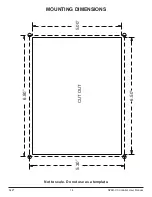Reviews:
No comments
Related manuals for SP6R-X

800 Series
Brand: Nelson Pages: 19

800 Series
Brand: C-TEC Pages: 2

6800 Series
Brand: S&C Pages: 40

4030
Brand: Gardena Pages: 16

STELLA
Brand: MADRIX Pages: 28

TM70
Brand: Danfoss Pages: 2

IKORE
Brand: Danfoss Pages: 2

Ikompact
Brand: Danfoss Pages: 12

FP735Si
Brand: Danfoss Pages: 24

WS103
Brand: Danfoss Pages: 60

EKC 366
Brand: Danfoss Pages: 10

CF-RC
Brand: Danfoss Pages: 20

ServeRAID-MR10is
Brand: IBM Pages: 94

ServeRAID-4 Ultra160 Series
Brand: IBM Pages: 20

8271 Nways Ethernet LAN Switch
Brand: IBM Pages: 6

3174
Brand: IBM Pages: 86

3745 Series
Brand: IBM Pages: 205

N6000 Series
Brand: IBM Pages: 28