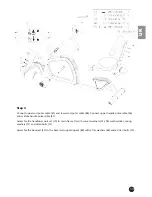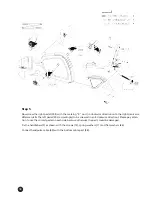40
Fig. 8 Fig. 9
Fig. 10 Fig. 11
Fig. 12
Beginner Mode
Within this mode you can exercise with a program profile (preset). Mountain- and valley courses for
beginners: After selecting BEGINNER mode and “MODE/ENTER”-button for confirmation, „BEGINNR“
appears on the display (figure 13). Choose the program and press “MODE/ENTER” to confirm. You may
now preset a target value for “TIME” by using “UP”, “DOWN” and “MODE/ENTER”. Press “START/STOP”
to start workout. You may change the tension level at any time during exercise with “UP” and “DOWN”.
To pause your workout, press the „START/STOP “-button again. Press “RESET” to return to main menu.
Fig. 13