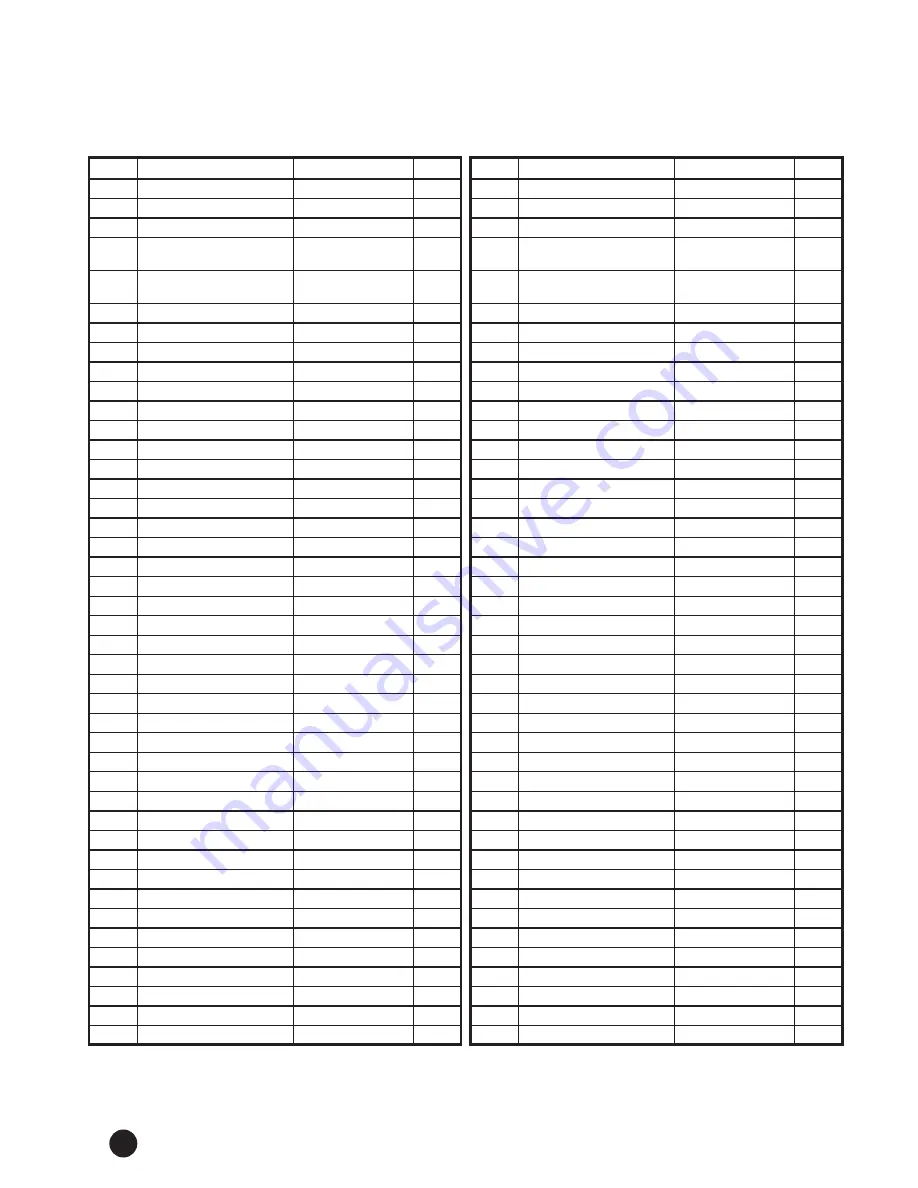
42
Parts list
No.
Name
Spec.
Q‘ty
1
Front base frame
JD-9101
1
2
Rear foot
95.4*50.6*2.0Tx500L
1
3
Front foot
95.4*50.6*2.0T*450
1
4L
Foot cap rear left
(triangular)
103*68*83
1
4R
Foot cap rear right
(triangular)
103*68*83
1
5
Supporting tube
JD-9101
1
6
Adjustable beam
50*100*2.0T*740L
1
7
Lock washer
D15.4xD8.2x2T
12
8
Allen screw
M8*1.25*40
4
9
Allen screw
M8*1.25*20L
12
10
Nylon nut
M8*1.25*8T
9
11
Curved flat washer
D22*D8.5*1.5T
5
12L
Chain casing left
1
12R
Chain casing right
1
13
Flat washer
D16xD8.5x1.2T
28
14
Allen screw
M8x1.25x15L
11
15L
Pedal arm left
6 1/2“x9/16“-20UNF
1
15R
Pedal arm right
6 1/2“x9/16“-20UNF
1
16L/R
Pedal
JD-22A 9/16“
1
17
Allen Screw
M8*1.25*70
4
18
Pedal arm shaft welding set
1
19
C-Ring
S-16(1T)
2
20
Screw
M6x1.0x15L
4
21
Nylon nut
M6x1.0x6T
4
22
Screw
M8x1.25x25
2
23
Screw cover
D23x6.5
2
24
Bottom bracket
#6003ZZ
2
25
Belt (with running grooves)
420 PJ6
1
26
Magnet system
D274x122L
1
27
Flat washer
D22*D10*2T
2
28
Safety screw
3/8“-26UNFx6.5T
2
29
Flat washer
D25*D8.5*2.0T
1
30
End cap
D25.4x31L
2
31
Mounting panel
1
32
Spring
D3*D17*65L
1
33
Clamping bracket
D23.8xD38x24
1
34
Nylon nut
M10x1.5x10T
2
35
Spacer plate
D22.5*D17.2*6.4T
1
36
Nylon nut
M8*1.25*8T
1
37L
Chain casing left
1
37R
Chain casing right
with power hole
1
38
Back rest
422*404.6*57.2
1
39
Motor
1
No.
Name
Spec.
Q‘ty
40
Linkage
D1.5x400
1
41
Adjustable pipe
D12*122*162
1
42
Seat
348*270*52
1
43
Foot cover cap (Transfer)
123*70*110
1
44
Foot cover cap (adjustable)
123*70*110
1
45
Cover cap rectangular
25*25*13L
4
46
Upper pulse cable
750L
2
47
Lower pulse cable
1820L
1
48L
Left handle of the welding set
1
48R
Right handle of thewelding set
1
49
Buffer
D20*10L*M8*1.25
2
50
Central pulse cable
900L
1
51
Spacer
125*75*53
2
52A
Upper computer cable
750L
1
52B
Lower computer cable
600L
1
53
Sensor cable
1
Phillips screw
M5x0.8x12L
1
54
Pulse cable
800L
1
55
Pulley
D255x17
1
56
Grip
2
57
Flat washer
D22xD17x0.3T
2
58
Screw
M8*1.25*25L
1
59
Round magnet
M51
1
60
Computer
SM2560-31
1
61
Flat washer
D24xD16x1.5T
2
62
Casing
D23*4T*540L
2
63
End piece
D25.4x28L
2
64
Upper protective casing
1
65
Screw
ST4*1.41*15L
8
66
Phillips screw
M5*10L
4
67
Phillips screw
M5x0.8x10L
3
68
Backrest support
1
69
Rectangular covering cap
30x60x15
2
70L
Mounting plate left
159.4*71*5T
1
70R
Mounting plate right
159.4*71*5T
1
71
Rear decorative cover
D91*220L
1
72
Front decorative cover
D91*220L
1
73
Round Phillips screw
ST4x20L
4
74
Round covering cap
D1“*17
2
75
Knob
D61*46
1
76
C Ring
S-12(1T)
3
77
Spacer plate
D19xD13.1x4T
1
78
Shaft
D15.9*D13*219L
1







































