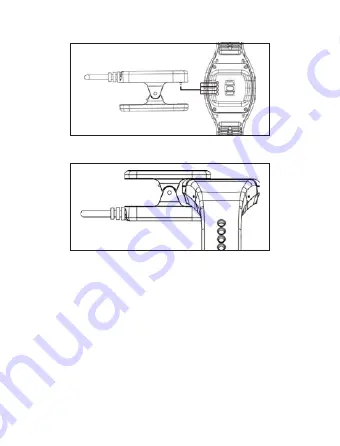
- 72 -
i. Ensure, that the 4 connectors are dry (you may use a towel
to rub them dry).
ii. Connect USB cable to your computer and to device
iii. Connect the clip of USB cable to the 4 connectors cor-
rectly. The yellow indicator light will flash and LCD will show
charging process. If the battery is fully charged, LCD will
show “FULL”.
FIG 23
FIG 24



































