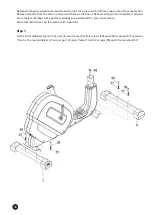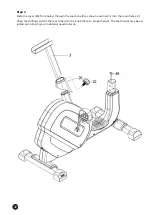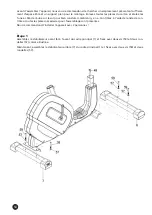39
GB
ODO
Shows the accumulated distance of all workouts with this device.
CAL (Calories)
The currently burned calories are displayed here. The calorie consumption values registered and displayed
with this computer merely serve as indicative values for a person of medium stature with medium resistance
setting, and can deviate considerably from the actual medically precise calorie consumption. You may also
set a target calorie consumption before training, max. value = 999 kcal.
WATT
Computer shows actual watt value.
PULSE
The computer is showing the user’s heart rate in beats per minute. For a correct display please ensure that
you fully grasp the hand sensors. It may last up to 2 minutes before the pulse frequency will be measured
correctly. You may also use a compatible chest belt - please find more about this topic in chapter „Using a
chest belt“. If you use a chest belt, the measured frequency will also be displayed here.
The different programs / modes
P1 - Manual mode
In manual mode you can adjust the load manually. You may select the tension level by using “UP” and
“DOWN”. Press “ST/SP” to start or finish a workout. You may also enter target values for time and other
functions.
P2 to P14: Mountain- and valley courses
Within this mode you can exercise with a preset programme profile and the computer will automatically
change the tension level. You may additionally adjust the tension level with „UP“ and „DOWN“. You may
also input target values for different function values (e.g. time etc.)
P15: Exercise with preset Watt value
In this exercise mode, you can preset WATT and other values. After you have selected this mode, the device
will prompt you to input values (e.g. TIME, WATT etc.). Press „UP“ / „DOWN“ and „ENTER“ to input all these
values. Press „ST/SP“ to start the exercise.
The Watt load depends on the rounds per minute and the level of resistance. The device is able to calculate
the Watt load and display the respective value. Your computer will control the tension automatically during
exercise. You can not adjust the resistance manually as usual in this programme!
Please pay attention, that if a watt preset value is of medical necessity in your case, you need definitely talk
to your doctor before using this device. Your doctor should accompany this exercise and should give you
advice on the use and surveillance.
P16: Body-fat measurement
This mode will process a body-fat measurement. In the following we will present you this technology and
for what it is good. However, we strongly recommend to consult your physician before starting this body fat
measurement in order to clarify if such a measurement by electrical current is suitable for you.
How to reach your ideal body type and improve your health
Being fit has many advantages, from helping you to control your weight to giving you a better night sleep.
Most important of all, there is impressive and mounting evidence that people who exercise regularly, and in
the right way, are less prone to killer diseases such as heart attacks and strokes and live longer than people
who do not exercise.
Different diseases like e.g. diabetes, heart diseases and certain forms of cancer can be controlled or even
avoided by controlling body fat levels.
Summary of Contents for ELSKLING E 520
Page 22: ...22 Explosionszeichnung...
Page 23: ...23 DE...
Page 46: ...46 Exploded diagram...
Page 47: ...47 GB...
Page 70: ...70 Vue explos e...
Page 71: ...71 FR...