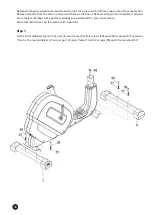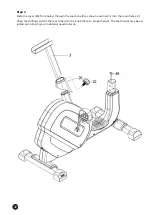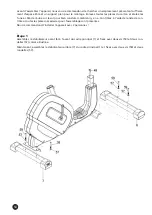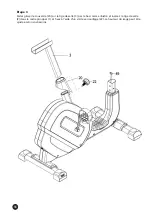44
After the app has been successfully connected, it will show the current training data:
Tap on „History“, to recall the records of the last 30 days. Here you can see different statistics of your
training, e.g. the achievement degree. You may also select single days to get more information on single
training sessions.
On the page „Music Player“ you may select local stored music files for playback:
Switch to selection
page of exercise
devices
Multiple function value display
for time, speed, distance, odo-
meter, calories, pulse etc.
If „SCAN“ is activated, all avail-
able function values will be
shown in sequence for approx. 6
seconds each
Status of the
Bluetooth
®
-
connection:
Green = Connection o.k.
White = No connection to the
computer device
Shows the available function
values of your training session
Playback random
music files
Mute
Repeat one or all
music files
Slide to the left to
show music file list
4.
(„Exercise bike“)
Summary of Contents for ELSKLING E 520
Page 22: ...22 Explosionszeichnung...
Page 23: ...23 DE...
Page 46: ...46 Exploded diagram...
Page 47: ...47 GB...
Page 70: ...70 Vue explos e...
Page 71: ...71 FR...