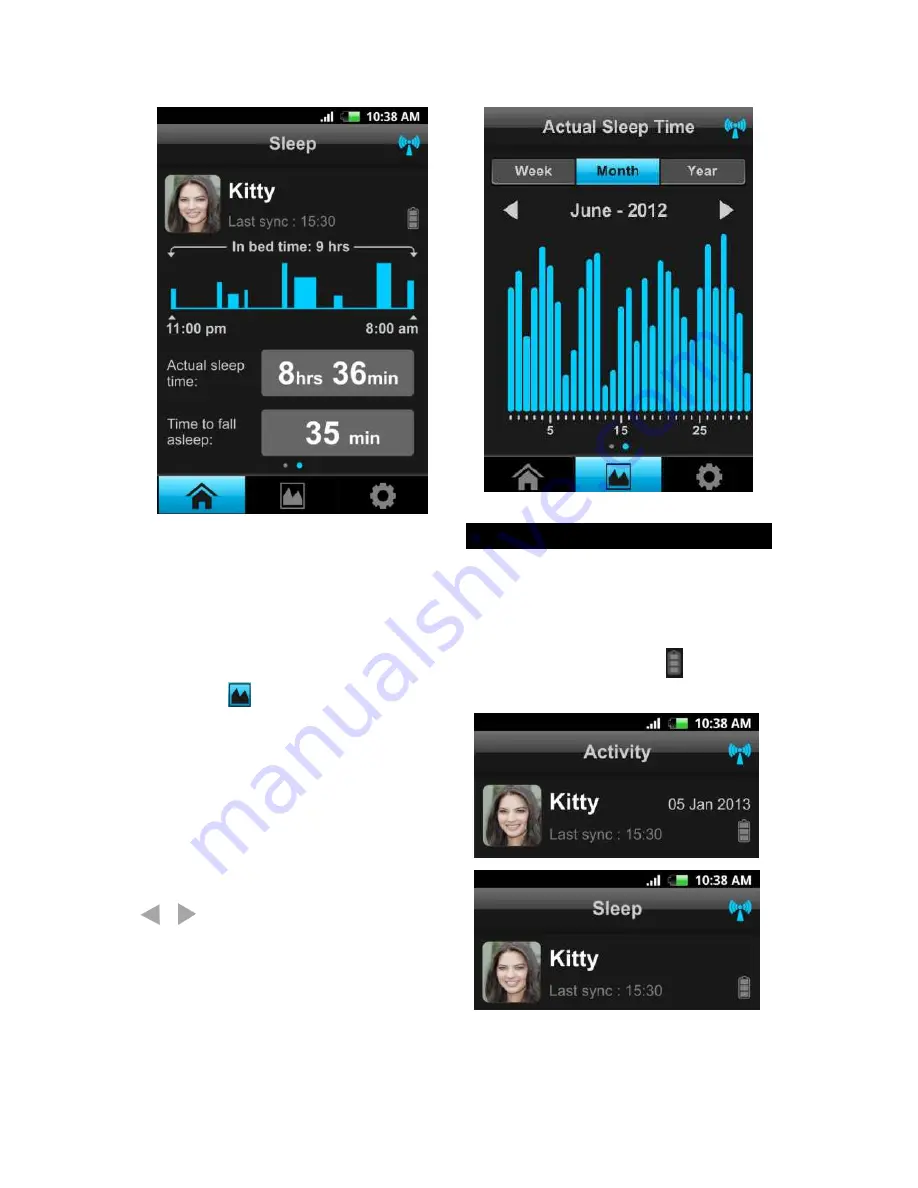
Switch to Activity Level screen:
Swipe to left, you will see sleep monitoring
screen. (See section
View Activity Data
for details.)
To view graphical data:
Tap the icon
to enter
Actual Sleep Time
screen.
Swipe the screen to left or right to enter
graphic screen. The data and trend will be
presented by graphics.
You can review the data history by selecting
the icons,
Day
,
Week
,
Month
and
Year
. Tap
/
to select your desired time range.
BATTERY STATUS
You can check the battery status of the
wristband directly from the application.
In activity mode and sleep monitoring mode,
you can see the battery icon
.
P/N: 300103418-00002-10 REV.1
10/14
































