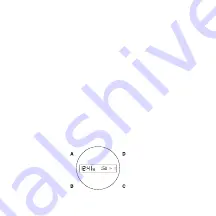
35
Setting the Alarm
1. In Alarm Mode, press “C” to toggle through Alarm/Chime ON/
OFF settings.
2. In Alarm Mode, press “D” to select “Hour” or “Minute” and “C” to
advance the setting. Press “B” to confirm.
3. When Alarm sounds, press “C” or “D” to stop it, press “B” to snooze
and alarm symbol will flash. (When Snooze is ON, Alarm will sound
5 minutes later, and stop after 20 seconds.)
Stopwatch
1. In Stopwatch Mode, press “C” to Start/Stop, then press “D” to reset.
2. To enter Split Time, press “D” while Stopwatch is running, then
press “C” to exit Split Time and stop counting.
3. Press “D” to display all count records, and then press “D” again to
reset Stopwatch.
4. To operate Stopwatch in the background, press “B” while counting.
BJ3719 - SR5071(A), SR5072(A), SR5073(A)
LIGHT
MODE
START/STOP
RESET
Summary of Contents for SR5008
Page 1: ......
Page 153: ...153 ...
Page 291: ...291 ...
Page 333: ...333 ...
Page 388: ...12 18 INT ...
















































