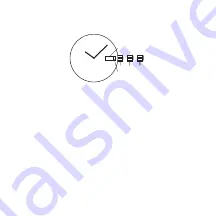
4
VJ53A Day/Date Watch - SR5000(A), SR5002(A),
SR5003(A),
DAY
DATE
Date Setting
1. Pull the crown out to position 2.
2. Turn counter-clockwise and set the date for the previous day.
Day Setting
With crown still in position 2, turn clockwise and set the day for the
previous day.
Time Setting
1. Pull the crown out to position 3.
2. Turn counter-clockwise to advance the time and continue until the
day/date changes to the present day.
3. Set the correct time.
4. Push the crown back to position 1.
Summary of Contents for SR5008
Page 1: ......
Page 153: ...153 ...
Page 291: ...291 ...
Page 333: ...333 ...
Page 388: ...12 18 INT ...





































