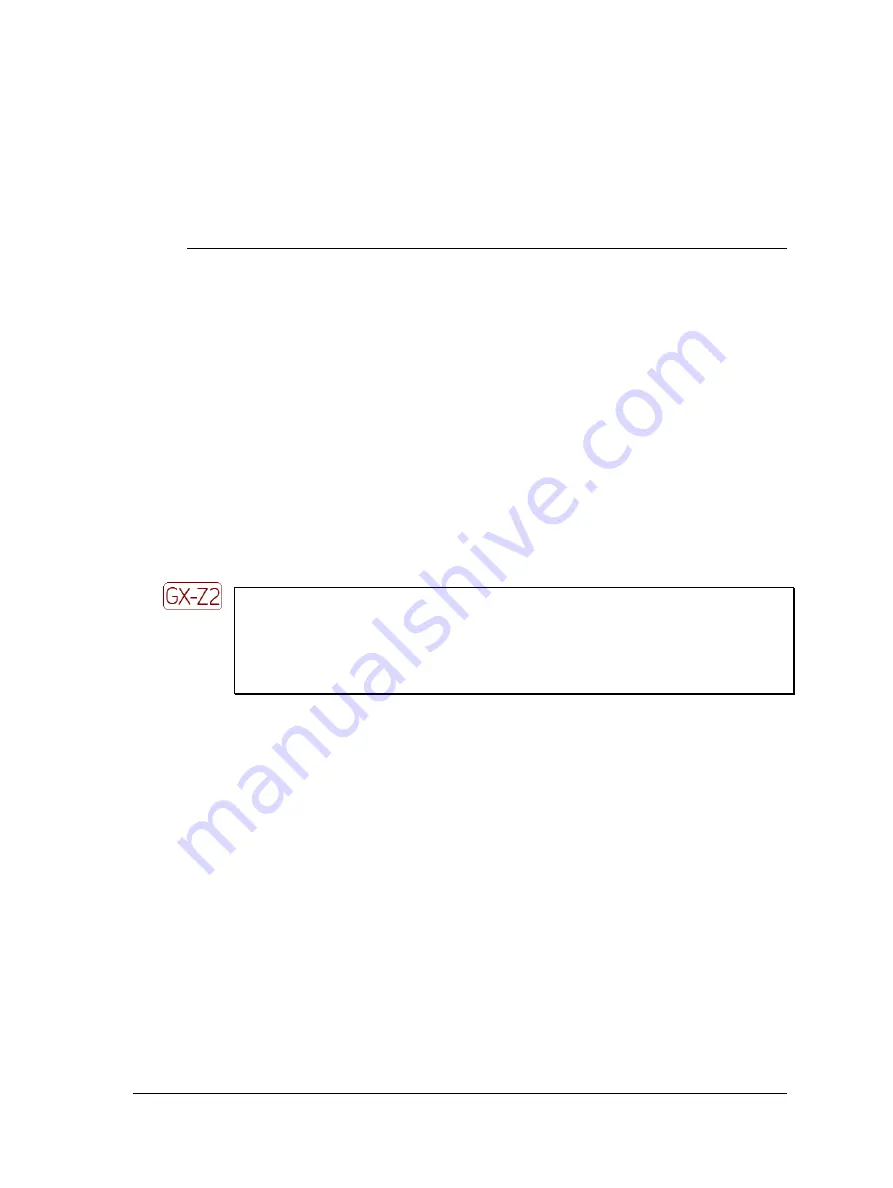
4
The Analyzer Module
Overview
The Microlog’s Analyzer module allows you to collect
measurement data for POINTs not
previously downloaded to the Microlog from your @ptitude Analyst host software. Since
these measurements are not downloaded to the Microlog as part of your data collection
ROUTEs, they are often referred to as “
Analyzer” measurements.
In Analyzer mode, you can quickly apply one of the pre-defined “standard” type
vibration measurements, or you can set up a new “user defined” measurement and
immediately collect the new measurement’s data for in-the-field analysis purposes.
After data collection, the Analyzer measurement’s data may be stored in the Microlog
for future review, and can be transferred to the host computer and viewed with SKF’s
Analysis and Reporting Manager
(ARM) software.
Your customized
Analyzer measurement setups can also be
stored in the Microlog and quickly recalled for future use.
The Analyzer module is intended for steady state machinery
analysis. Use the Microlog’s Data Recorder module for analysis of
machinery that is changing in speed.
The CMXA 75-SL-Z2 Microlog has restrictions on the types of accessories that may
be used with the instrument in ATEX Zone 2 areas, in some cases limiting the types
of POINTs that may be collected.
Refer to Appendix D of this manual for important restrictions when using the
CMXA 75-SL-Z2 Microlog in a Zone 2 restricted area.
All Analyzer measurements are initiated from the Microlog’s
Analyzer
screen.
•
From the main menu screen, use arrow keys to highlight the
Analyzer
icon, and
press an Enter button. The
Analyzer
screen displays.
SKF Microlog - GX Series
4 - 1
User Manual
















































