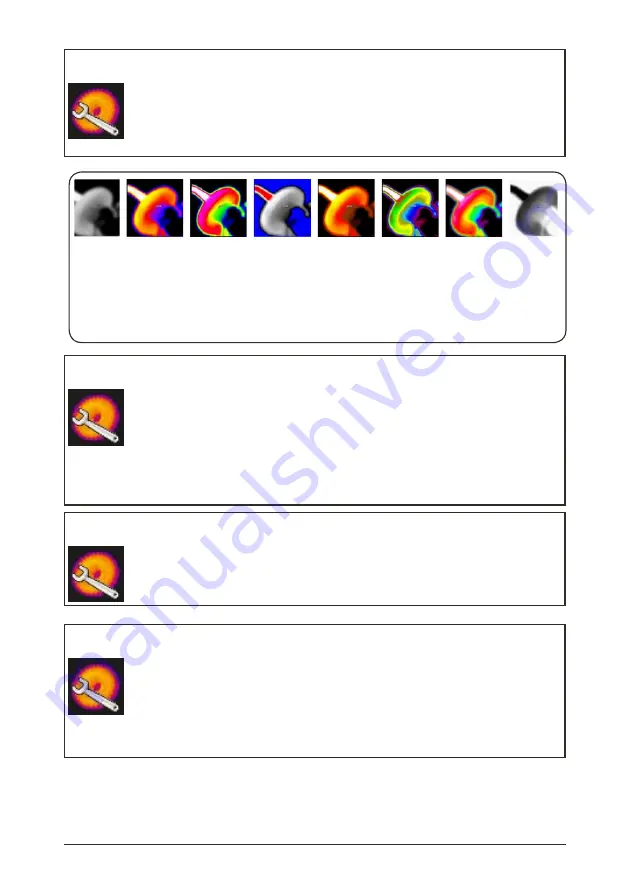
16
SKF TKTI 10
Infrared
Settings
•
Palette (8 options)
Different colour palettes are useful in viewing objects and scenes for
different requirements. As a simple rule of thumb, palettes with a lot of
different colours are more helpful when looking for hot spots or cold spots,
whereas palettes with fewer and gradually changing colours are more
useful in viewing changes of temperatures in a scene or object.
1
2
3
4
5
6
7
8
1. White Hot Mono
2. Ironbow
3. Rainbow
4. Isotherm Style
5. Hot Metal
6. High Contrast
7. 16 step Rainbow
8. Black Hot Mono
Infrared
Settings
•
Reflected Temperature
This is only applicable if an emissivity of less than 1 is selected.
Some of the infrared energy seen by the camera from a surface with an
emissivity of less than 1.00 is reflected background energy. If there is
a hot object in the background, this can have a significant effect on the
temperature measured. By entering a reflected temperature value, the
camera can correct for the effect of this reflected background energy.
Usually set to the ambient temperature.
Infrared
Settings
•
Temperature units
Choose between ˚C and ˚F.
Infrared
Settings
•
Integration. (1 low to 9 high.)
The camera normally operates at a frame rate of 8Hz (i.e. the image is
updated 8 times per second). For viewing scenes in which there is very
little temperature variation, however, the image may be improved by
integrating over several frames to reduce the noise.
Chose an integration period from 1 (fast) to 9 (slow).
This determines the trade off between display speed and noise.
Summary of Contents for TKTI 10
Page 1: ...Instructions for use SKF TKTI 10...
Page 2: ......
Page 30: ...MP5357A SKF TKTI 10...
Page 31: ......
















































