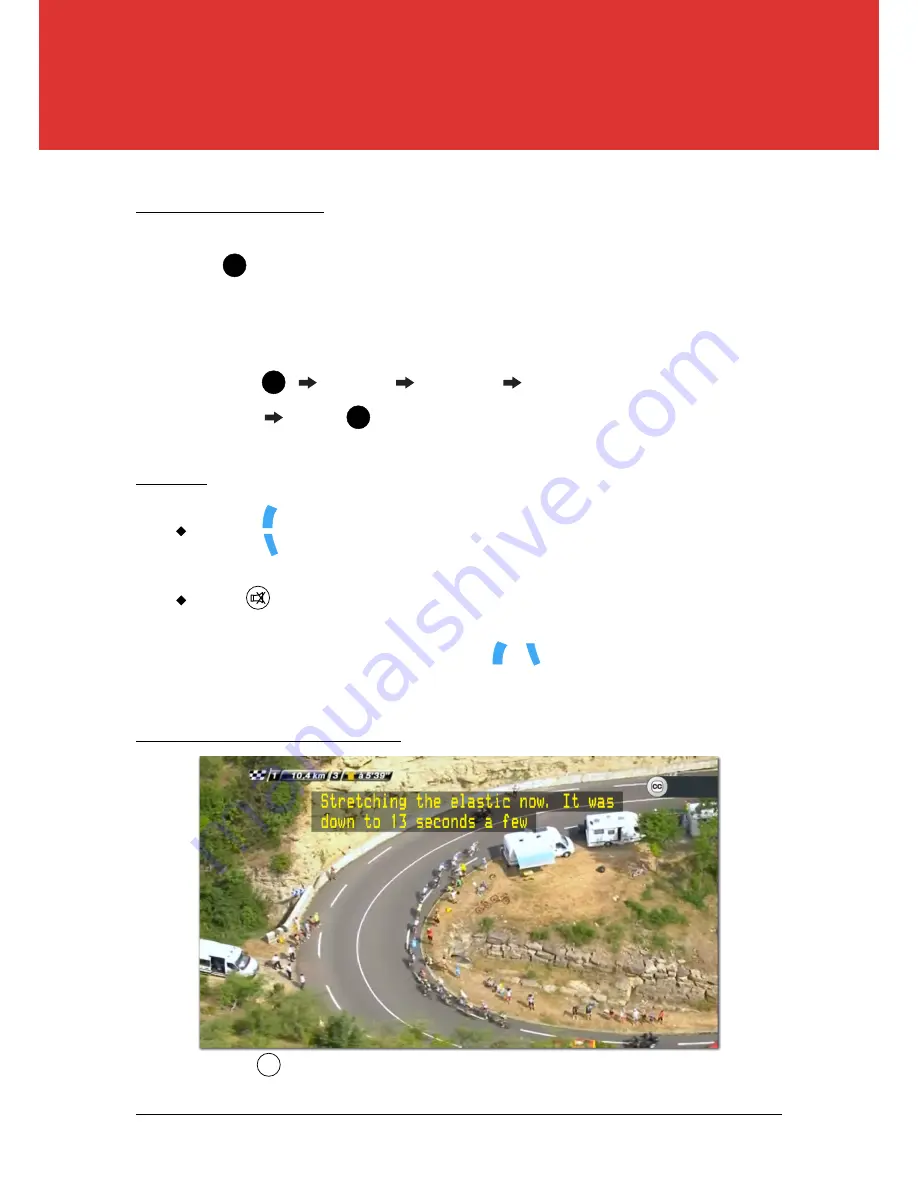
USING YOUR SKIPPA
15
SKIPPA
CHANNELS
This feature allows you to create your own favourite channel list for quick access.
Pressing while watching live TV will cycle through the channels that you have
marked as a favourite.
FAVOURITE CHANNELS
To mark a channel as a favourite:
Settings Channels Select a channel
FAV
press
FAV
FAV
VOLUME
Use the buttons to adjust volume. A volume bar will appear on the
screen and will disappear after 5 seconds.
Press to mute the volume. A mute icon will appear on the screen
and will disappear after 5 seconds.
While SKIPPA is muted, press / to revert the
volume back to its previous level.
CLOSED CAPTIONS / SUBTITLES
Press to enable / disable closed captions and subtitles (when
available).
C.C
+
V
V
-
+
V
V
-
Summary of Contents for IceTV
Page 4: ...4 SKIPPA GETTING STARTED ...
Page 9: ...9 SKIPPA THE SKIPPA REMOTE CONTROL USING YOUR SKIPPA ...
Page 18: ...18 SKIPPA SEARCHING RECORDING ...
Page 30: ...30 SKIPPA MY RECORDINGS AUTOSKIP ...
Page 33: ...33 SKIPPA AUTOSKIP PVR SETTINGS ...
Page 37: ...37 SKIPPA PVR SETTINGS SYSTEM SETTINGS ...
Page 46: ...46 SKIPPA ICETV SETTINGS MEDIA PLAYBACK ...
Page 56: ...56 SKIPPA OPERA TV STORE REFERENCE ...
Page 62: ...62 SKIPPA TROUBLESHOOTING APPENDIX ...
Page 66: ......





































