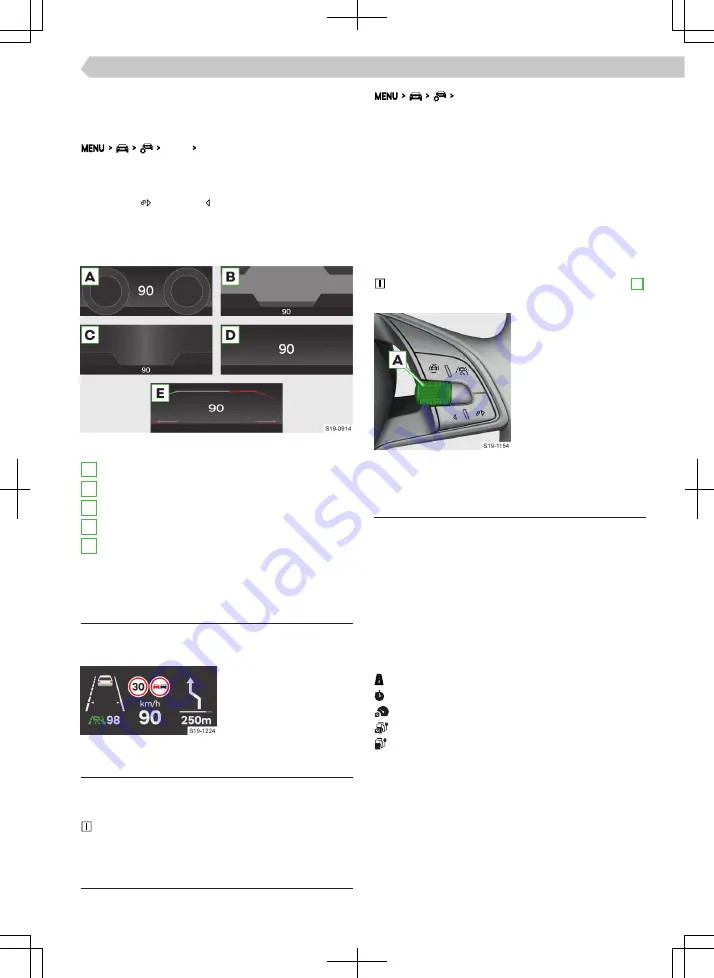
The manual brightness adjustment is carried out as
follows when the dipped beam is switched on.
›
In Infotainment, select the following menu.
Interior Ambient lighting
›
Make the setting.
Set the variant of the display
›
Press the button or on the multifunction steer-
ing wheel to change the variant of the display pre-
sentation.
Select the variants shown
Depending upon vehicle equipment:
A
Classic display
B
Navigation display
C
Driver assistants
D
Basic display
E
Sporty display (depending on equipment)
Head-Up display
Functionality
The head-up display projects selected information
onto the windscreen into the driver's field of vision.
Restriction
The function may, for example, be restricted or un-
available due to strong sunlight.
Sunglasses with polarization filters can negatively
affect the visual perception of the display.
Settings
›
Select the following menu.
Interior
›
By moving your finger sideways, choose the screen
with the menu item Head-Up display .
›
Select Head-Up display .
The following menu items can be set in the displayed
menu.
▶
Activation / deactivation.
▶
Position.
▶
Brightness.
▶
Colour scheme.
▶
Selection of projected information.
The position can also be set by turning the dial
A
on the multifunction steering wheel.
Driving data
Overview
The driving data display works with the ignition
switched on.
In the instrument cluster display
Depending on the equipment, the display of the in-
strument cluster shows information such as speed,
fuel consumption, range, etc.
In Infotainment
The following information is displayed in the Info-
tainment.
Distance travelled
Driving time
Average speed
Average fuel consumption
Range
Memory
The system saves the driving data in the following
memories.
Since start
▶
Driving data from the time of switching on the ig-
nition until the ignition is switched off again is stor-
ed in the memory. If the journey is interrupted for
more than 2 hours, the memory will be reset.
63
Driver information system ›
Head-Up display
















































