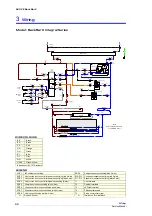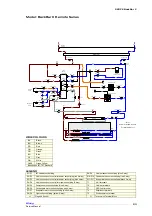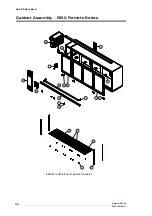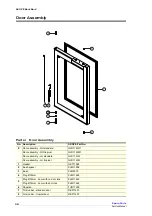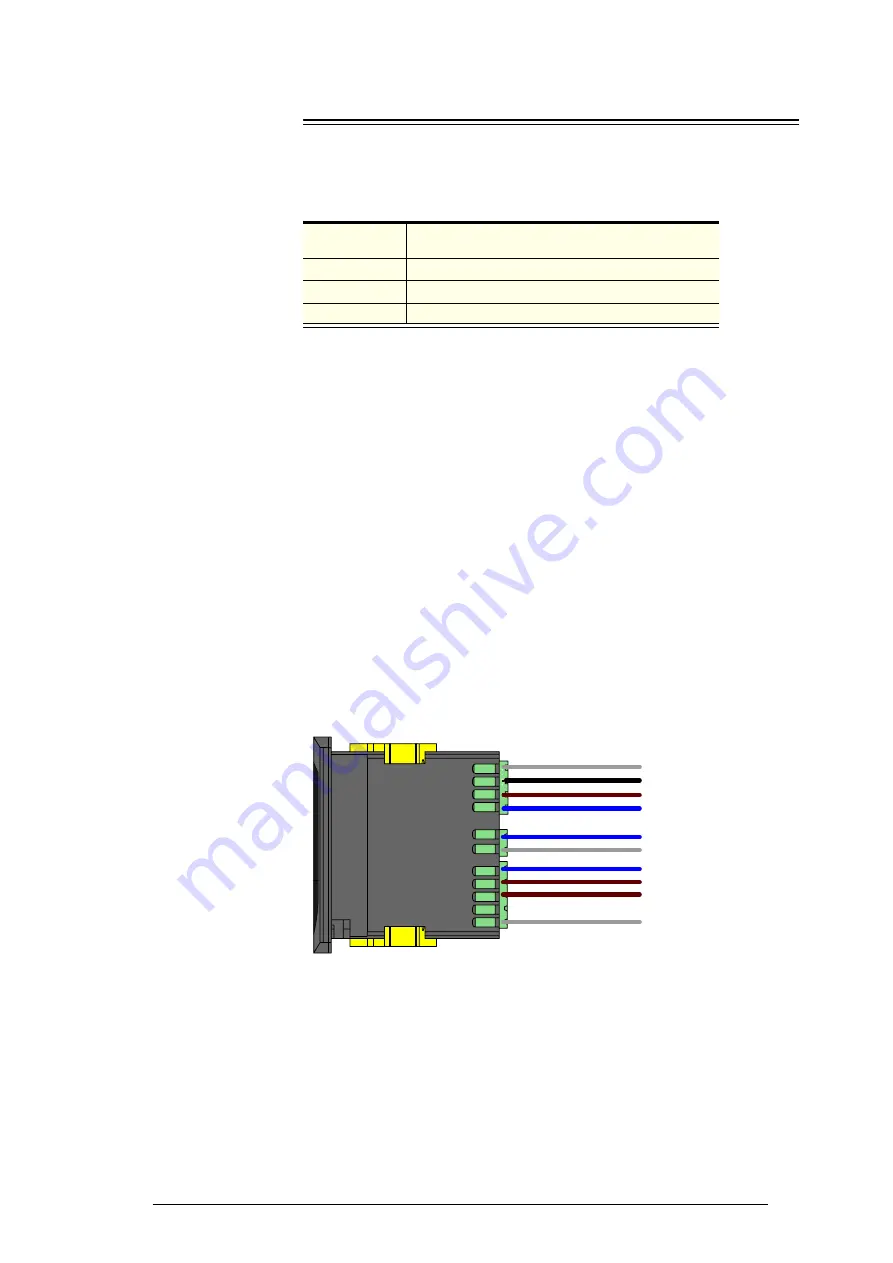
15
SKOPE BackBar X
Electronic Controller
Service Manual
Hardware Setup
Hardware
Inputs
The controller has three hardware inputs as detailed in the table below. All
use pin 9 as common.
Electronic controller hardware inputs
Temperature
Settings
The standard temperature settings for this chiller are set-up for perishable
product. All product temperatures are continuously below 5°C. The
temperature can be altered by changing the set point (parameter St).
Temperature
Probe
Readings
Control probe
If parameter /4 is set to 1, the control probe temperature reading is displayed
on the controller faceplate during normal operation.1 If parameter /4 is not
set to 1, it can be changed to 1 to view the control probe temperature
reading.
Condenser probe
To view the condenser probe temperature reading, press the
ES (up)
and
Set (mute)
buttons simultaneously. The temperature reading will display on
the controller faceplate.
Evaporator probe
To view the evaporator probe temperature reading, enter the parameter
menu and navigate to parameter d/2 to display the evaporator probe
reading.
Wiring
Termination
Refer to the diagram below for controller termination details.
Pins (on rear of
controller)
Hardware description
9-8
Control probe
9-10
Condenser probe
9-11
Evaporator probe
Condenser Probe (10)
Evaporator probe (11)
Common (9)
Control probe (8)
Supply (6, 7)
Compressor/fans (3, 4, 5)
Lights (1)