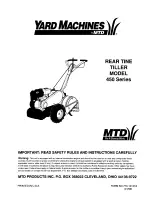14
Operation
User Manual
SKOPE Pegasus Horizontal Series
3
Operation
Automatic Start-Up
Connect the cabinet to the mains power supply and check operation of the
refrigeration unit and electronic controller.
Ensure the cabinet isolating switch, located inside the refrigeration unit
compartment, is turned on (see “Mains Isolation” on page 18)
.
Refrigeration
Unit
The compressor, and the condenser and evaporator fans should all operate
within two minutes from the time the cabinet is plugged in. This may be
verified by listening for compressor switch-on and checking for air
movement inside the cabinet. The compressor and condenser fan will
switch off when the cabinet internal air reaches a pre-set temperature.
Electronic
Controller
When the cabinet is connected to the power supply, the electronic controller
will display the current cabinet temperature. The compressor LED
will
indicate the compressor is operating and the evaporator fan LED
will
normally come on within two minutes (see “Electronic Controller” on page 15
for controller display).
To ensure efficient operation, the electronic controller forces regular
defrosts. During the defrost cycle, the compressor and condenser fan switch
off and the evaporator fan stays on.
HACCP
If Hazard Analysis Critical Control (HACCP) functions are required, to
monitor food storage temperature, please contact SKOPE to arrange for an
authorised SKOPE service technician to setup the electronic controller.
Pans and Lids
For correct operation of Prep and Pizza chillers, the pan lids must stay on
the cabinet and should cover the food preparation pans when not in use.
The maximum recommended operating ambient temperature for Prep and
Pizza chillers is 30°C.
IMPORTANT
If the cabinet has been on its back, leave for 30 minutes
before running.
IMPORTANT
Lids or sliding covers must be in place when pans not in use.
Leaving the lids off for extended periods will compromise
performance of the chiller.
Pan lids