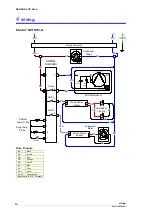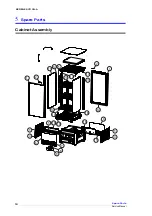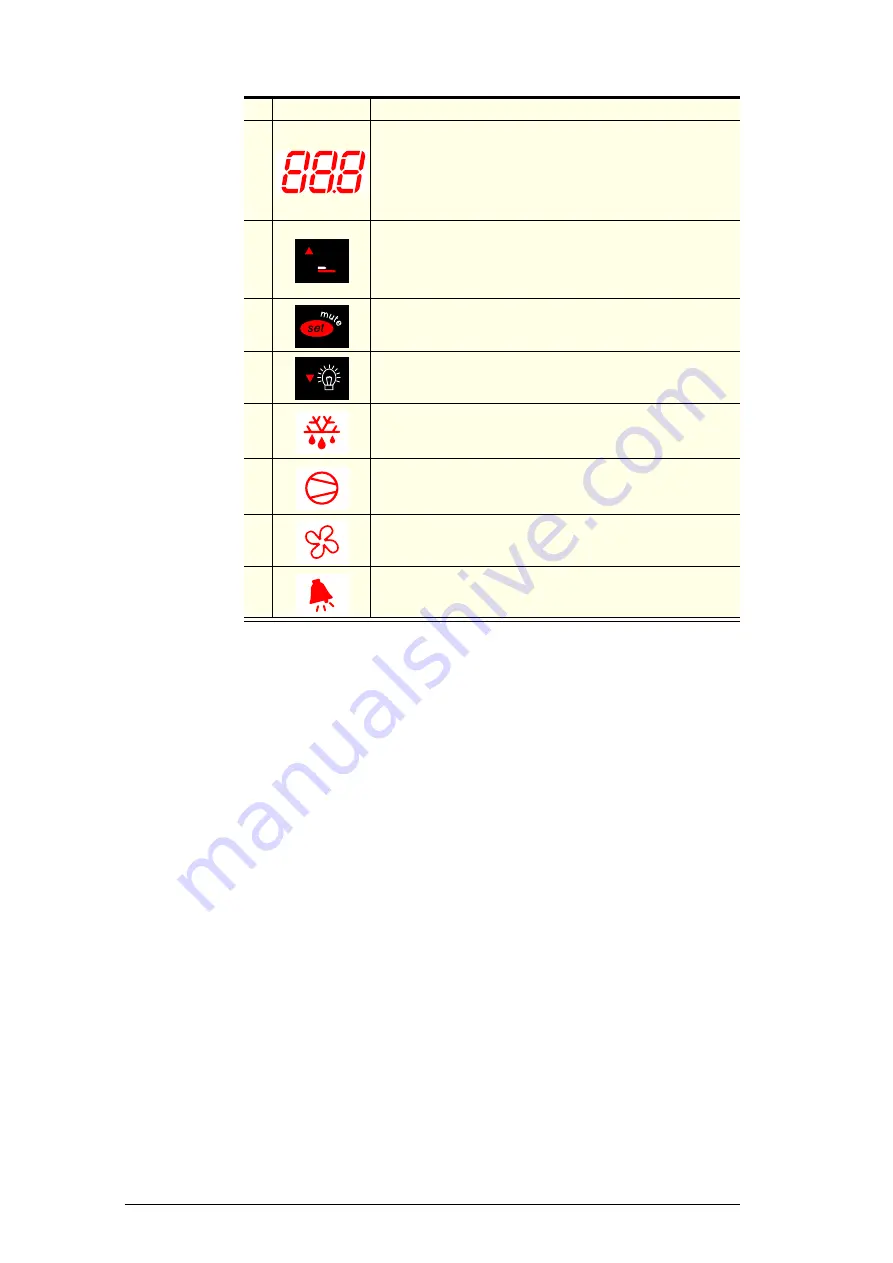
8
Electronic Controller
Service Manual
SERENE SC112N-A
No.
Item
Description
1
Digital display of cabinet temperature or messages.
The temperature is what the sensor inside the chiller detects,
and not necessarily the product temperature. However, they
may be very close depending on how the controller is set to
sense temperature.
2
Energy Save (up):
Press to view the current chiller mode.
‘EnS’ = Energy Saving and ‘nor’ = Normal.
Press and hold for 3 seconds to switch the chiller between
‘Energy Save’ and ‘Normal’ mode.
3
Set (mute):
Press to mute the alarm. Press and hold to
access parameters.
4
Light (down):
Press and hold to switch the cabinet lights on
and off.
5
Defrost:
ON when the defrost is activated. Flashes when the
activation of the defrost is temporarily delayed due to
procedures in progress.
6
Compressor:
ON when the compressor and condenser fan
starts. Flashes when activation of the compressor is
temporarily delayed.
7
Fan:
ON when the internal cabinet fans are activated.
Flashes when activation of the fans is temporarily delayed.
8
Alarm:
ON when alarm is signalled.
ES