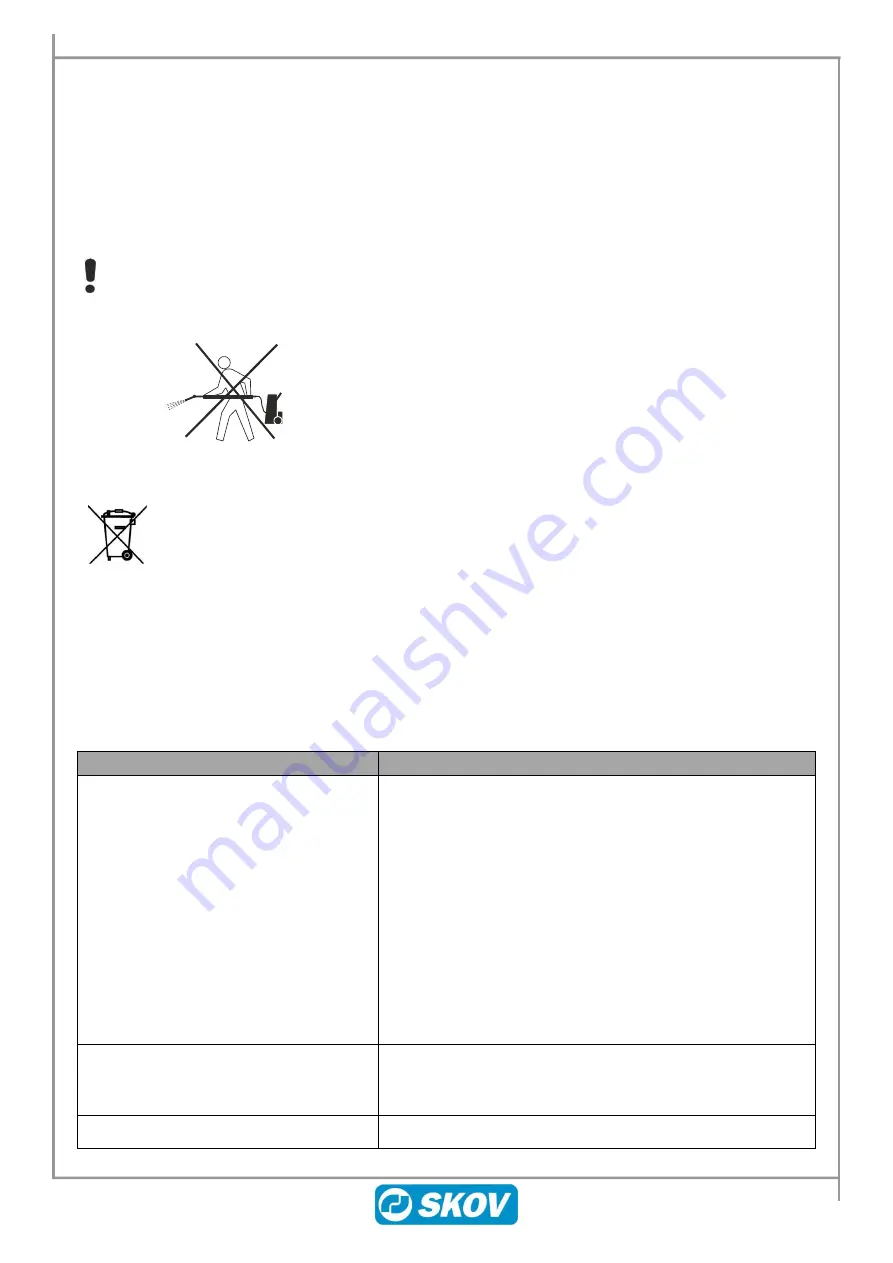
24
Technical User Guide
ECT/DCT 632-6 Fans
MAINTENANCE GUIDE
9
Cleaning
Clean the fan regularly to allow unobstructed passage of cooling and air
1.
Set the climate computer to the
Wash
in-between function.
2.
Disconnect the supply to the fan.
3.
Fix the fan blade before cleaning, e.g. by tying a blade to a leg.
Do not stop the fan by leading hard objects up into the fan blades as this may damage the blades.
Do not subject the fan to higher loads than its own weight.
Clean the product with water and a brush without using:
•
high-pressure cleaner
•
solvents
•
corrosive/caustic agents
10
Dismantling for Recycling / Disposal
SKOV A/S' products which are suited for recycling are marked with a pictogram showing a
refuse bin that is crossed over.
Customers can dispose of SKOV A/S products at local collecting points/recycling stations according to local
directions. The recycling station will then send the products to an approved plant for recycling and reuse.
11
Troubleshooting Guide
Always disconnect the power securely before servicing the fan.
When the control voltage has been disconnected, wait for 30 sec. before removing the lid of the motor control
or touching the motor cables.
Symptom
Løsning
The fan does not start.
Check the fuses.
Check if the fan motor is blocked.
Set the climate computer to manual control and try to start the
fan via the Auto/Manual menu.
Disconnect the supply voltage for 30 sec. to restart the motor
control after a fault has occurred.
Control error:
- too high temperature
- too high output current
- short circuit of output/short circuit to earth
- overvoltage/undervoltage (supply)
- supply disconnected
Abnormal fan noise.
Bearing noise.
Vibrating fan.
Check for broken or dirty fan blades.
Difficult to start or irregular running.
Contact authorised personnel regarding a replacement.













































