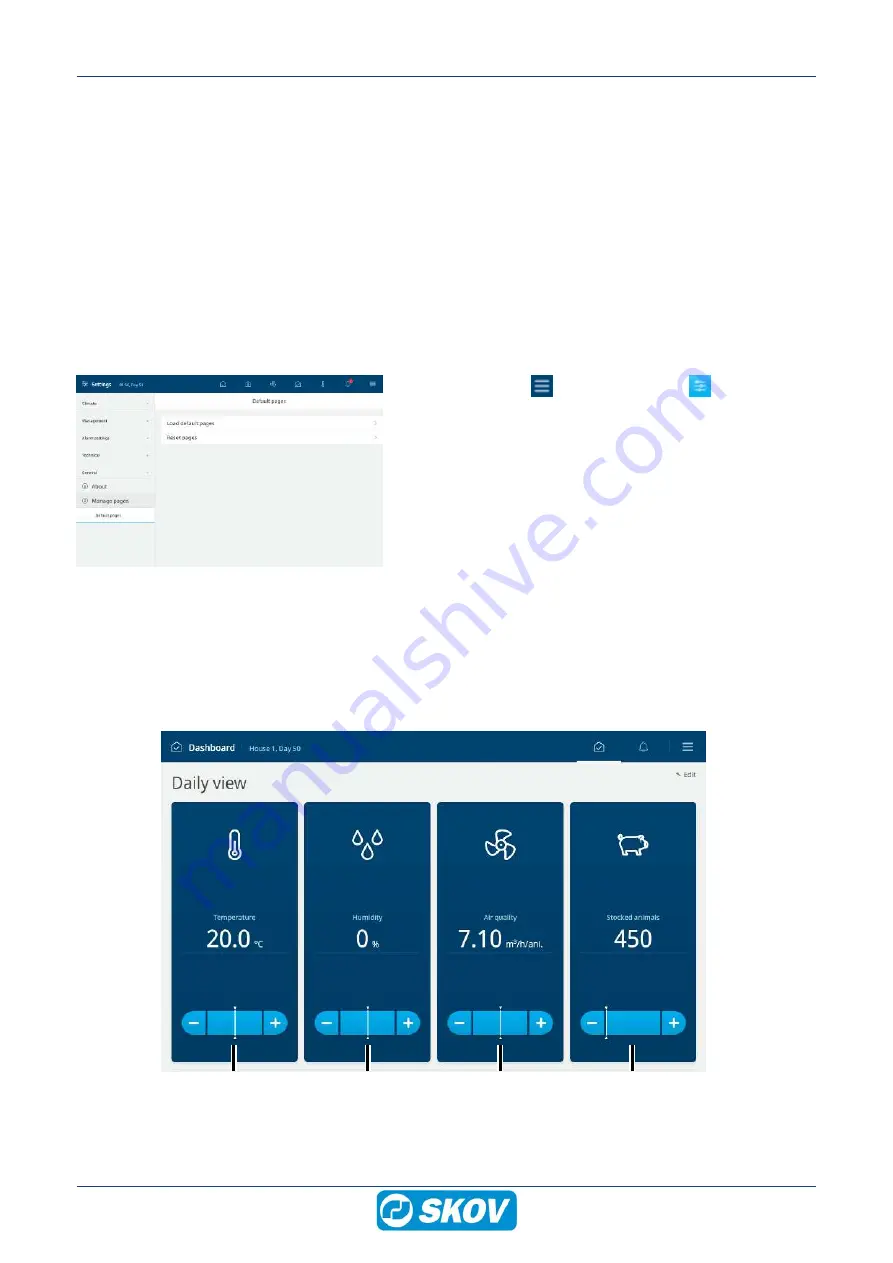
DOL 635 • DOL 639
User Manual
13
3.6 Pages
A page is a user-defined display of selected values, graphs and settings. Pages therefore provide quick access
to reading and operation.
We recommend that you create a number of pages to show exactly the functions and values used in the individ-
ual house and that cover the needs of the daily user.
3.6.1 Selecting default pages
The climate and production controller comes with a number of default pages that vary according to the ventila-
tion system and animal type.
In order to simplify the set-up of controller, you can use default pages.
Remember to adjust the settings to the current conditions.
Press the
Overview
and select
Settings
.
Then select
General | Manage pages | Default pages | Load
default pages
.
Select the collection of pages you want.
3.6.2 Page types
3.6.2.1 Daily view
The daily view allows easy access to and a quick overview of the functions most used. The contents of the
menu depend on the type and the setup of the house controller.
A
B
C
D
A
Temperature
The house controller displays the current inside temperature.














































