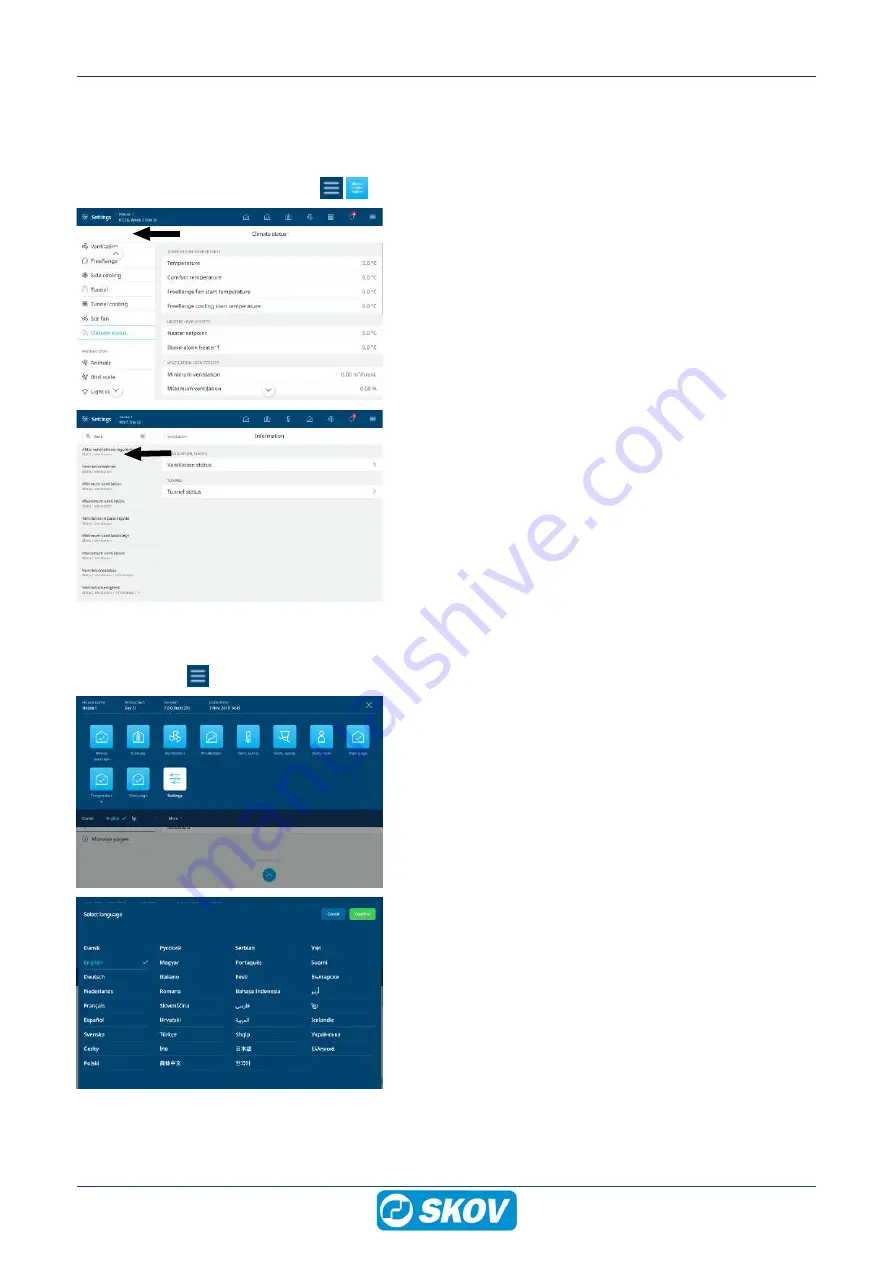
DOL 635 • DOL 639
User Manual
21
3.8 Search in menus
It is easy to search for the individual functions of the controller.
Open the page
Settings
by pressing
.
Use the search field to the left to search in menus.
Enter at least 3 characters to search.
The result is shown under the search field to the left on the
screen. The path for the individual menus is also shown, for ex-
ample:
Climate | Ventilation | Information
.
Press a search result to go directly to that menu.
Press the X in search field to remove the search results again.
3.9 Selection of language
Press
Overview
to open the menu.
The selected language is shown with a tick mark.
If the requested language is not shown, press
More
.
Select the language from the list. Press
Confirm
.
Note that names of functions (such as 24-hour clocks, water
meters), pages and programs that can be named by the user
are not translated.
They have English names from the factory.
















































