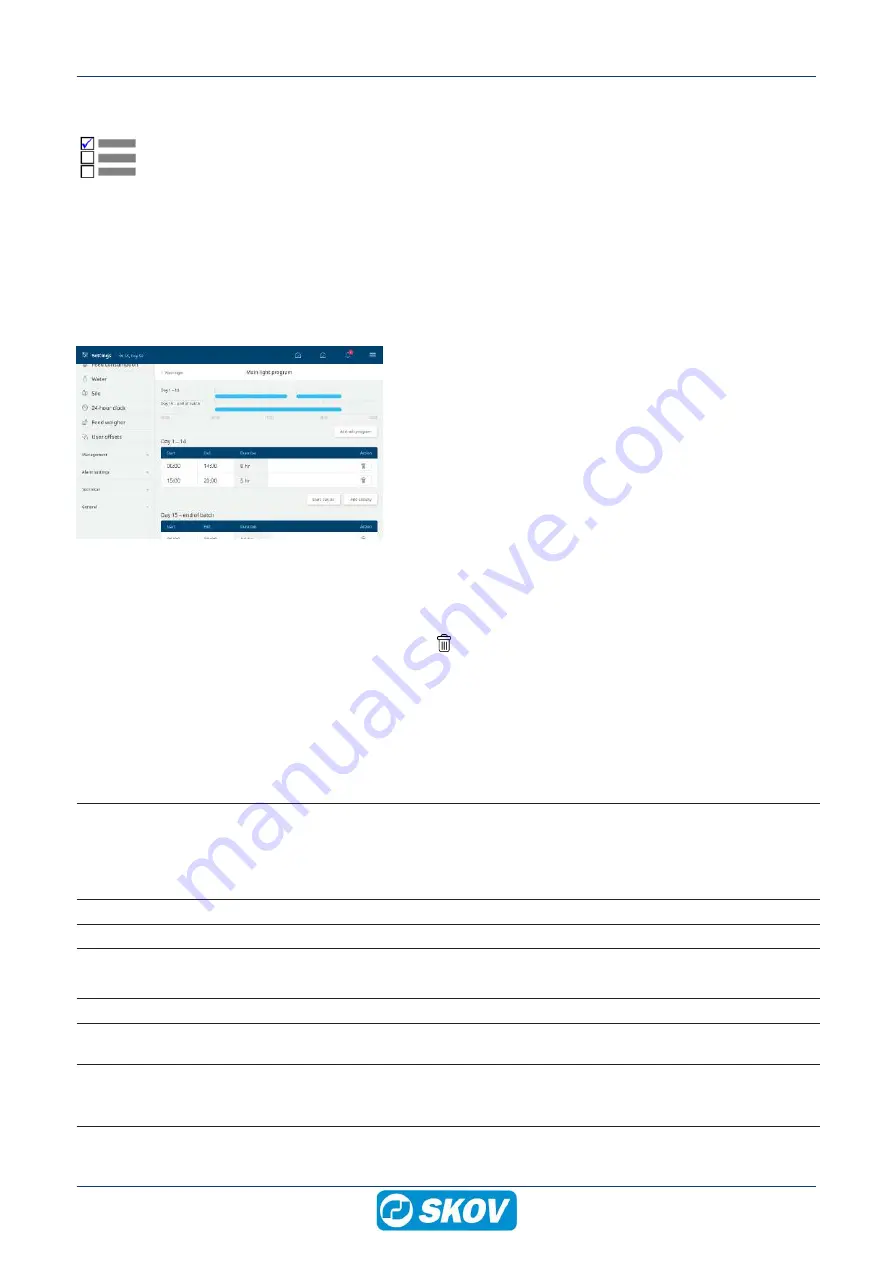
DOL 635 • DOL 639
User Manual
27
4.3 Light control
This section is relevant only to houses with a light control.
4.3.1 Light program
The light control function works by means of a 24-hour clock with up to 16 light programs.
The controller maintains each light programs start and stop times from one day number to the next. This means
that if you have one light program for day 1 and a new light program on day 7, the days 2-6 will follow the light
program for day 1.
For each day number you must set:
• Activities (up to 16)
• Time for start
• Time for stop
Press the field in the column
Start
to change the start time.
Press the field in the column
End
to change the stop time.
Press
Add activity
for a new period and then set the start and
stop time.
Press the field
Start day no.
to possibly change the day number
of the period.
To add a day number, press
Add sub program
.
The blocks on the time line shows when and how long the light
is on.
Press to delete a period.
The day before the first day, light is switched on all 24 hours
with the same light intensity as for
Day 1
.
4.3.2 Main light
Production | Light control | Main light
Main light program
Menu for setting light programs (max. 16)
The house controller automatically regulates the light in the house based on the
values you indicate in the
Light program
menu.
The program is set as described in the section
.
Main light state
Reading of whether the main light is ON or OFF.
Main light intensity
Setting of light intensity for main light (with light dimmer).
Main light off intensity
Setting of minimum light level (with light dimmer).
Setting of light intensity when the light program is OFF.
Main light intensity now
Displays the current light intensity.
Main light sensor value
Reading of the current light intensity measured by the light sensor (with light sen-
sor). When there are more sensors, the house controller shows an average value.
Dusk and dawn
(Only at standard)
Settings of periods with increasing and decreasing light intensity for transition be-
tween light and darkness in the house. See also the
sec-
tion. Only available in houses with light dimmers.
















































