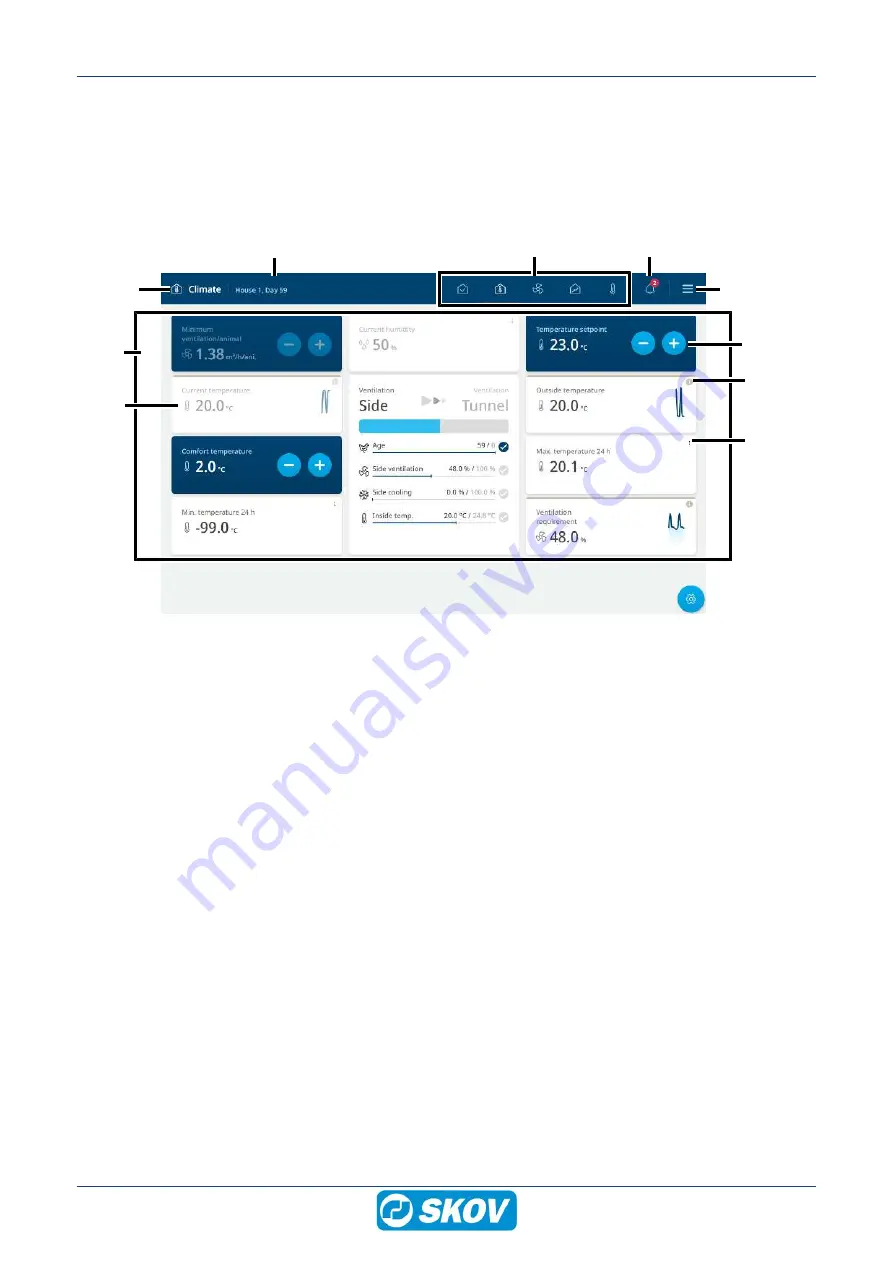
DOL 635 • DOL 639
8
User Manual
3 Operating instructions
3.1 Operation
The climate and production controller is operated by means of the touch display.
The view in the display is called a page. You can scroll both up/down and right/left to see the entire page.
A
B
E
F
G
H
I
J
C
D
A
Pages with selected key values and settings.
B
The icon and name of the page.
C
The selected house name, time and possibly week and day number.
D
Shortcuts to pages. A maximum of 5 shortcuts can be shown here. The selected shortcut is high-
lighted.
E
Activity log. Activities comprise operation, events and alarms.
F
Survey of all pages, access to settings and language selection.
G
Settings with direct adjustment access.
H
Information on how the controller is currently working.
I
The 3 dots indicate that pressing the card will display additional information.
J
An inactive function has grayed-out text and icon.









































