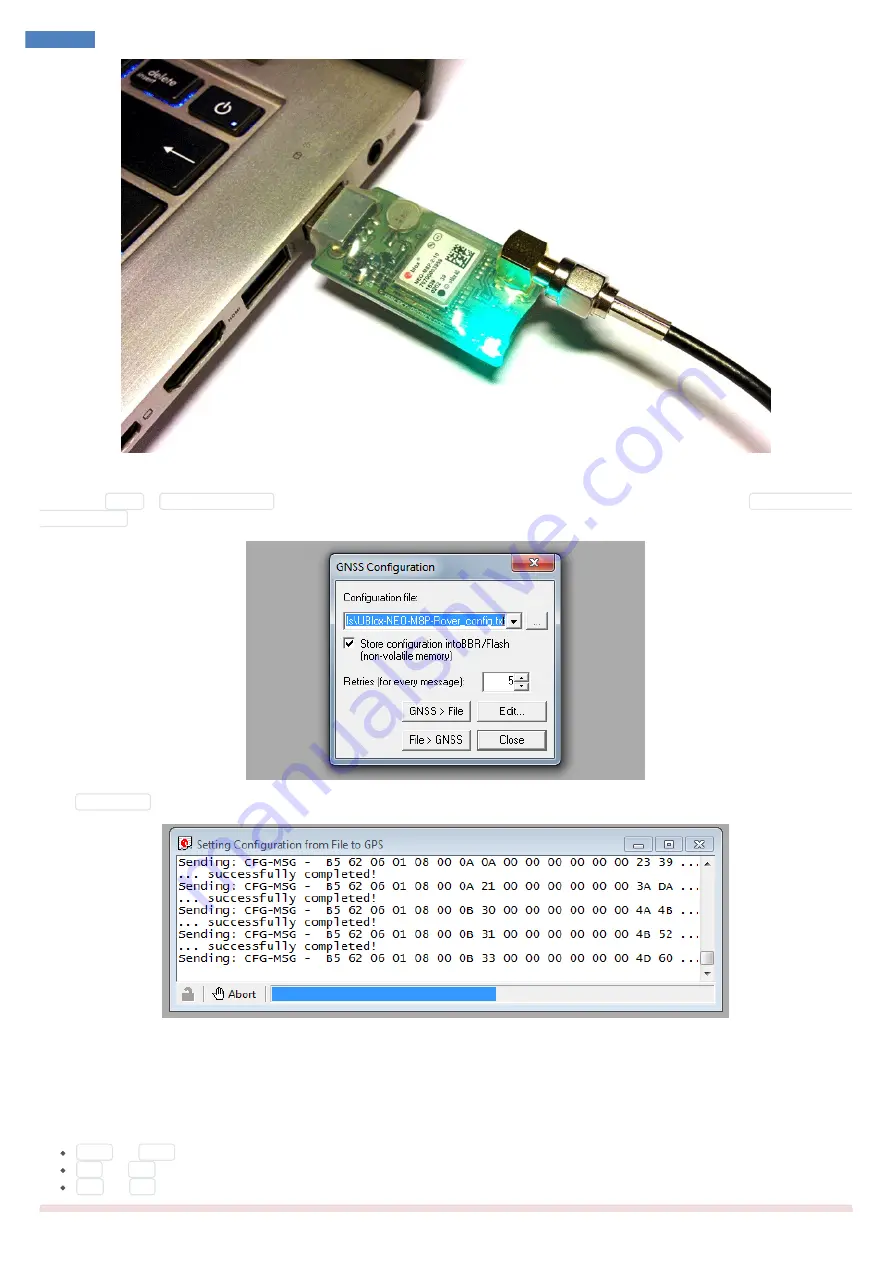
Then go to U-Center utility and setup the connection in the top-left corner: choose the right COM port and set the baud rate to 115200.
Then go to
Tools
>
GNSS Configuration
and select the Configuration file (it’s available for download from the website). Set
Store configuration
into BBR / Flash
checked.
Press
File > GNSS
button, the update process should start.
If the messages dialog closes itself in about a few seconds and you can’t see any error messages or reports then it means that the configuration
of the GPS receiver has been successfully updated.
SmartAP PRO Onboard GNSS module update
Connect your FTDI cable to the GPS port of the flight controller as following:
GND
<->
GND
TX
<->
RX
RX
<->
TX
SmartAP AutoPilot User’s Guide
Updating GNSS Module
Sky-Drones - SmartAP Flight Control Systems
114 / 151
Summary of Contents for SMARTAP GNSS
Page 1: ...Flight Control System User s Guide www sky drones com ...
Page 2: ...All rights reserved ...
Page 16: ...SmartAP AutoPilot User s Guide Installation ...
Page 23: ...SmartAP PRO v 1 pinout SmartAP AutoPilot User s Guide Installation ...
Page 24: ...SmartAP PRO v 0 pinout SmartAP AutoPilot User s Guide Installation ...
Page 25: ...SmartAP AutoPilot User s Guide Specifications ...
Page 34: ...SmartAP AutoPilot User s Guide Specifications ...
Page 36: ...SmartAP AutoPilot User s Guide Installation ...
Page 55: ...Bottom SmartAP AutoPilot User s Guide Installation ...
Page 68: ...SmartAP AutoPilot User s Guide Manual control ...
Page 73: ...SmartAP AutoPilot User s Guide API and SDK ...
Page 79: ...SmartAP AutoPilot User s Guide Troubleshooting ...
Page 86: ...SmartAP AutoPilot User s Guide Getting the software ...
Page 96: ...SmartAP AutoPilot User s Guide General configuration ...
Page 110: ...T960 Hexacopter F450 Quadcopter SmartAP AutoPilot User s Guide Standard PID presets ...
Page 111: ...3DR Hexacopter SmartAP AutoPilot User s Guide Standard PID presets ...
Page 112: ...SmartAP AutoPilot User s Guide Updating GNSS Module ...
Page 136: ...SmartAP AutoPilot User s Guide Flying with RTK GNSS ...
Page 147: ...SmartAP AutoPilot User s Guide Processing the Logs ...
















































