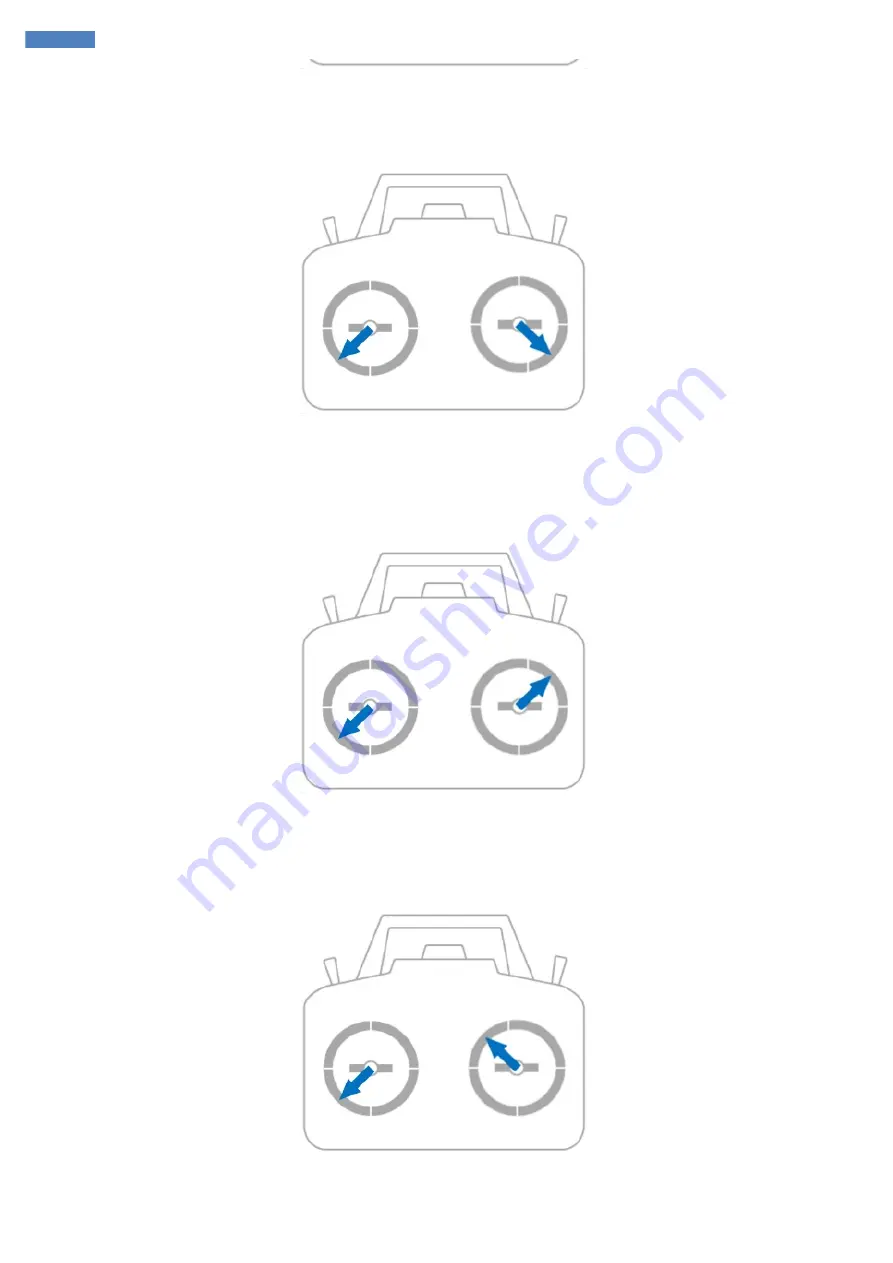
DISARM
Hold for 1 second and release
Locks motors. Two short beeps mean that the system is DISARMED and safe.
Accelerometer calibration
Hold for 3 seconds and release
Short beep means that the system goes into calibration mode. Short positive tone means that the calibration was done and you need to rotate the
vehicle for the next calibration position. Once all six positions are calibrated you’ll hear the tone meaning that the calibration completed
successfully and saved to SD card.
Gyroscope calibration
Hold for 3 seconds and release
Short beep means that the system starts calibration. DO NOT move the vehicle during the calibration. Short positive tone means that the
calibration was done successfully and saved to SD card.
Magnetometer calibration
SmartAP AutoPilot User’s Guide
Transmitter commands
Sky-Drones - SmartAP Flight Control Systems
125 / 151
Summary of Contents for SMARTAP GNSS
Page 1: ...Flight Control System User s Guide www sky drones com ...
Page 2: ...All rights reserved ...
Page 16: ...SmartAP AutoPilot User s Guide Installation ...
Page 23: ...SmartAP PRO v 1 pinout SmartAP AutoPilot User s Guide Installation ...
Page 24: ...SmartAP PRO v 0 pinout SmartAP AutoPilot User s Guide Installation ...
Page 25: ...SmartAP AutoPilot User s Guide Specifications ...
Page 34: ...SmartAP AutoPilot User s Guide Specifications ...
Page 36: ...SmartAP AutoPilot User s Guide Installation ...
Page 55: ...Bottom SmartAP AutoPilot User s Guide Installation ...
Page 68: ...SmartAP AutoPilot User s Guide Manual control ...
Page 73: ...SmartAP AutoPilot User s Guide API and SDK ...
Page 79: ...SmartAP AutoPilot User s Guide Troubleshooting ...
Page 86: ...SmartAP AutoPilot User s Guide Getting the software ...
Page 96: ...SmartAP AutoPilot User s Guide General configuration ...
Page 110: ...T960 Hexacopter F450 Quadcopter SmartAP AutoPilot User s Guide Standard PID presets ...
Page 111: ...3DR Hexacopter SmartAP AutoPilot User s Guide Standard PID presets ...
Page 112: ...SmartAP AutoPilot User s Guide Updating GNSS Module ...
Page 136: ...SmartAP AutoPilot User s Guide Flying with RTK GNSS ...
Page 147: ...SmartAP AutoPilot User s Guide Processing the Logs ...















































