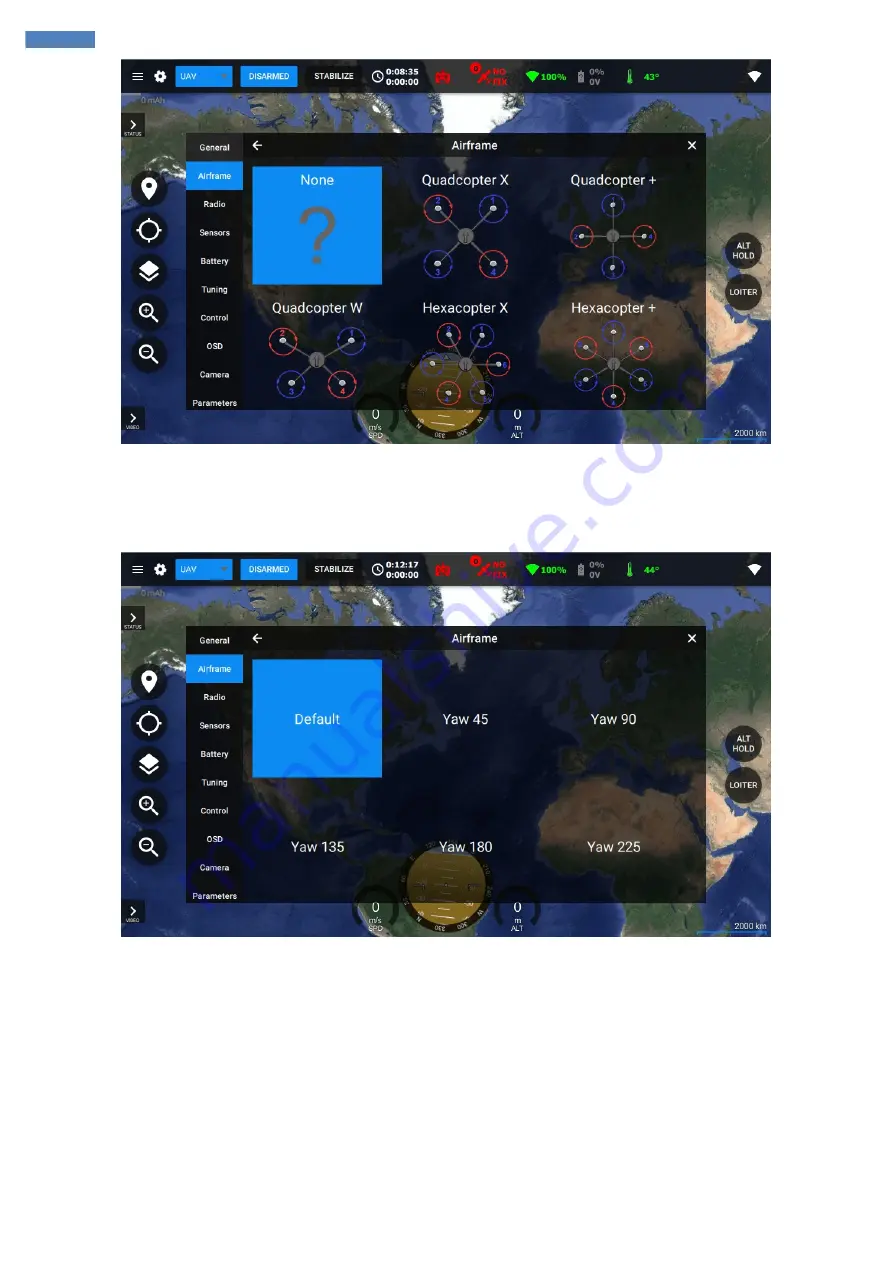
Channels mapping and propellers rotation are shown on the corresponding images.
System orientation
You can choose the desired orientation of the flight controller and GNSS Module from corresponding orientation menus.
Landing Gear
SmartAP allows you to configure automatic control of retractable landing gear. Simply select the output channel where servo is connected to and
adjust min / max values. You may apply reverse if needed.
Motors IDLE speed
If you want the motors slightly spinning when the system is Armed you can set Motors IDLE speed to the desired value.
SmartAP AutoPilot User’s Guide
General configuration
Sky-Drones - SmartAP Flight Control Systems
99 / 151
Summary of Contents for SMARTAP GNSS
Page 1: ...Flight Control System User s Guide www sky drones com ...
Page 2: ...All rights reserved ...
Page 16: ...SmartAP AutoPilot User s Guide Installation ...
Page 23: ...SmartAP PRO v 1 pinout SmartAP AutoPilot User s Guide Installation ...
Page 24: ...SmartAP PRO v 0 pinout SmartAP AutoPilot User s Guide Installation ...
Page 25: ...SmartAP AutoPilot User s Guide Specifications ...
Page 34: ...SmartAP AutoPilot User s Guide Specifications ...
Page 36: ...SmartAP AutoPilot User s Guide Installation ...
Page 55: ...Bottom SmartAP AutoPilot User s Guide Installation ...
Page 68: ...SmartAP AutoPilot User s Guide Manual control ...
Page 73: ...SmartAP AutoPilot User s Guide API and SDK ...
Page 79: ...SmartAP AutoPilot User s Guide Troubleshooting ...
Page 86: ...SmartAP AutoPilot User s Guide Getting the software ...
Page 96: ...SmartAP AutoPilot User s Guide General configuration ...
Page 110: ...T960 Hexacopter F450 Quadcopter SmartAP AutoPilot User s Guide Standard PID presets ...
Page 111: ...3DR Hexacopter SmartAP AutoPilot User s Guide Standard PID presets ...
Page 112: ...SmartAP AutoPilot User s Guide Updating GNSS Module ...
Page 136: ...SmartAP AutoPilot User s Guide Flying with RTK GNSS ...
Page 147: ...SmartAP AutoPilot User s Guide Processing the Logs ...
















































