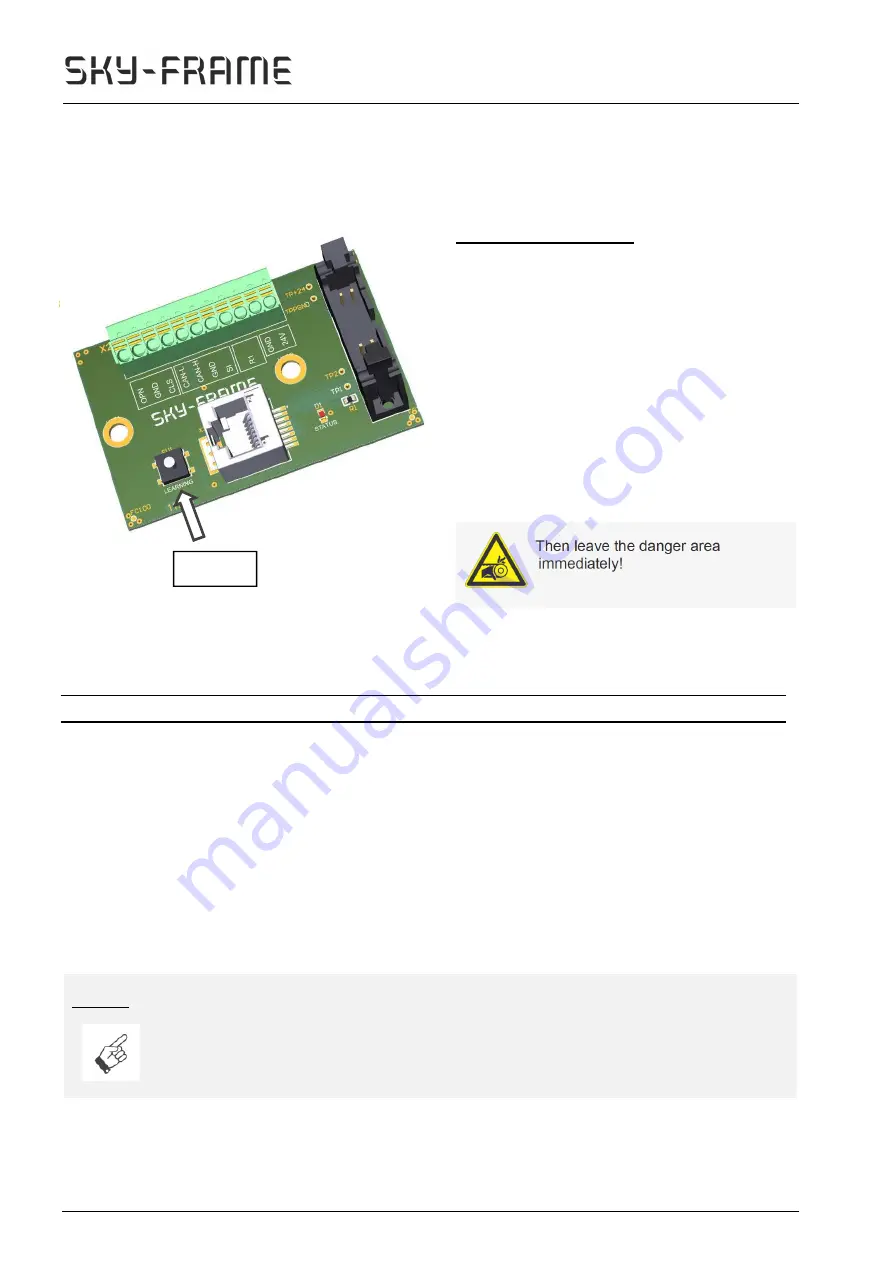
www.sky-frame.com
07.12.2016
13.4.1.43
9.3
Start teach-in run
The teach-in run button “LEARNING” is on the button interface module, which is located in the small service
opening of the MASTER drive ( A ).
Starting the teach-in run:
Status check LED: does the LED flash 2x short +
2 sec. pause? Otherwise the system is not ready
for a teach-in run, check status!
see LED status signals chap 11.4
Check whether system is fully open and that the
movement of the door is not obstructed by
objects.
Press and hold down
“LEARNING”
for 5 seconds
until the teach-in run starts.
Then leave the danger area
immediately!
Actions when pressing the “LEARNING” button:
Action
Reaction
Press button “LEARNING”
for
5 seconds
Teach-in run starts
Tap button “LEARNING”
during teach-in run
Teach-in run is aborted
Tap button “LEARNING”
after successful teach-in run
Reference run required; starts new after
pressing one of the control buttons
Repeat (optional) teach-in run
NOTICE
If the teach-in run is aborted, it must be repeated afterwards.
5 Sec.
















































