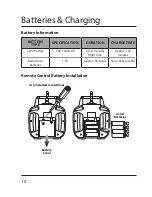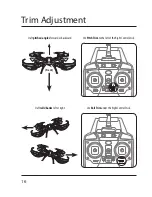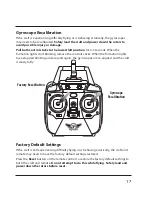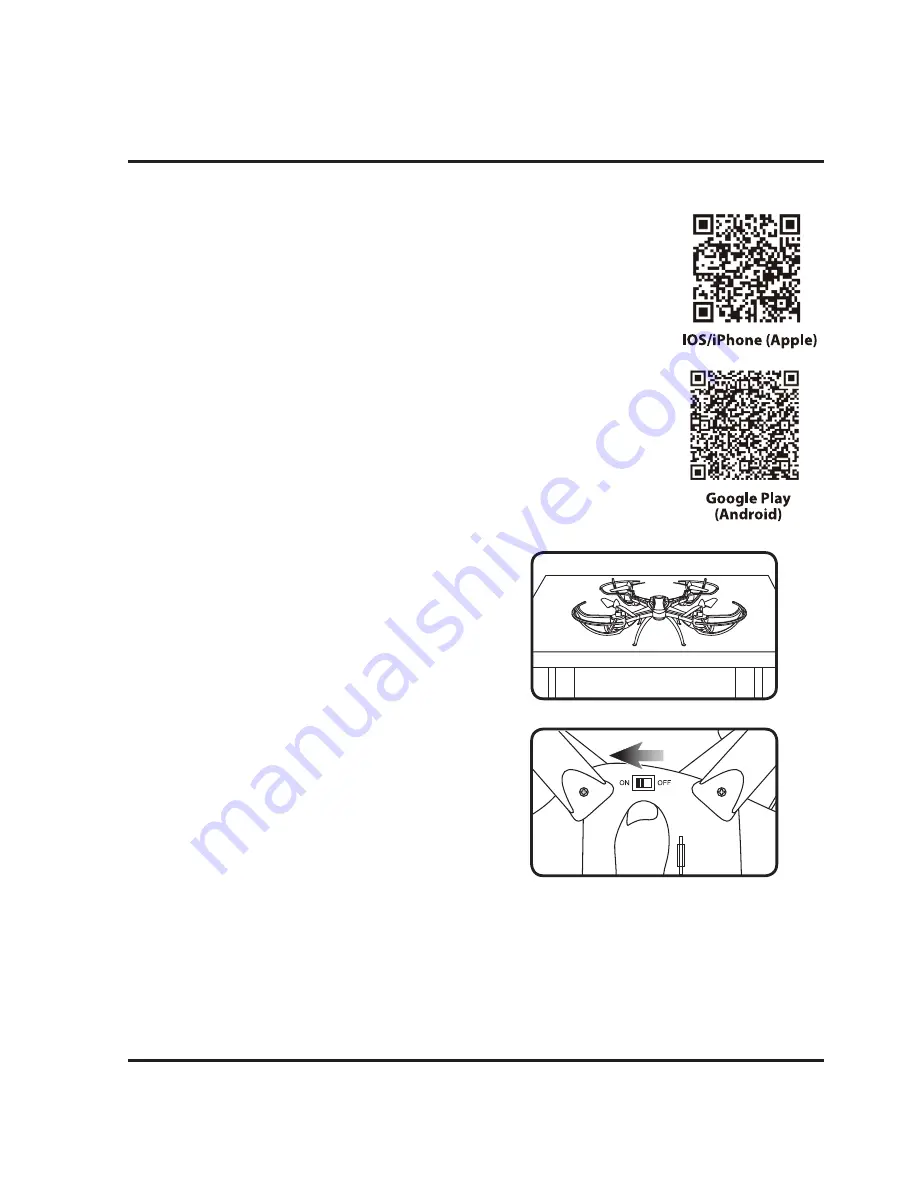
20
Sky Rider Drones App
Sky Rider Drones App
Using the Sky Rider Drones app, you can fly the craft with your
smartphone and take video and images with the craft’s on board
camera. The app is free to download, just scan the correct QR
code, install the app and start flying! The app can also be found
on the Apple App Store or Google Play Store by searching for Sky
Rider Drones.
Note: Wi-Fi control may be disabled if the flying area is experiencing
interference from nearby 2.4G equipment. Move to another area and
try again.
Step 1
With the craft powered OFF, place the it on a
flat, level surface before you begin.
Step 2
Power the craft ON. The LED formation lights
will blink in unison as it awaits a signal from
your smartphone.
Step 3
Be sure your phone’s Wi-Fi is ON.
Open your phone’s Wi-Fi settings and search for and select Sky Rider from the Wi-Fi
networks menu. Once connected, open the app and tap the Settings icon to activate
the Auto-Land option in the Settings menu or the app will not operate the craft.
Tap the Back arrow to return to the Start Screen and tap Play to start flying.
Wi-Fi Flight Instructions