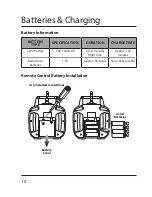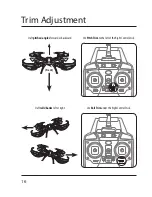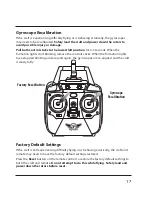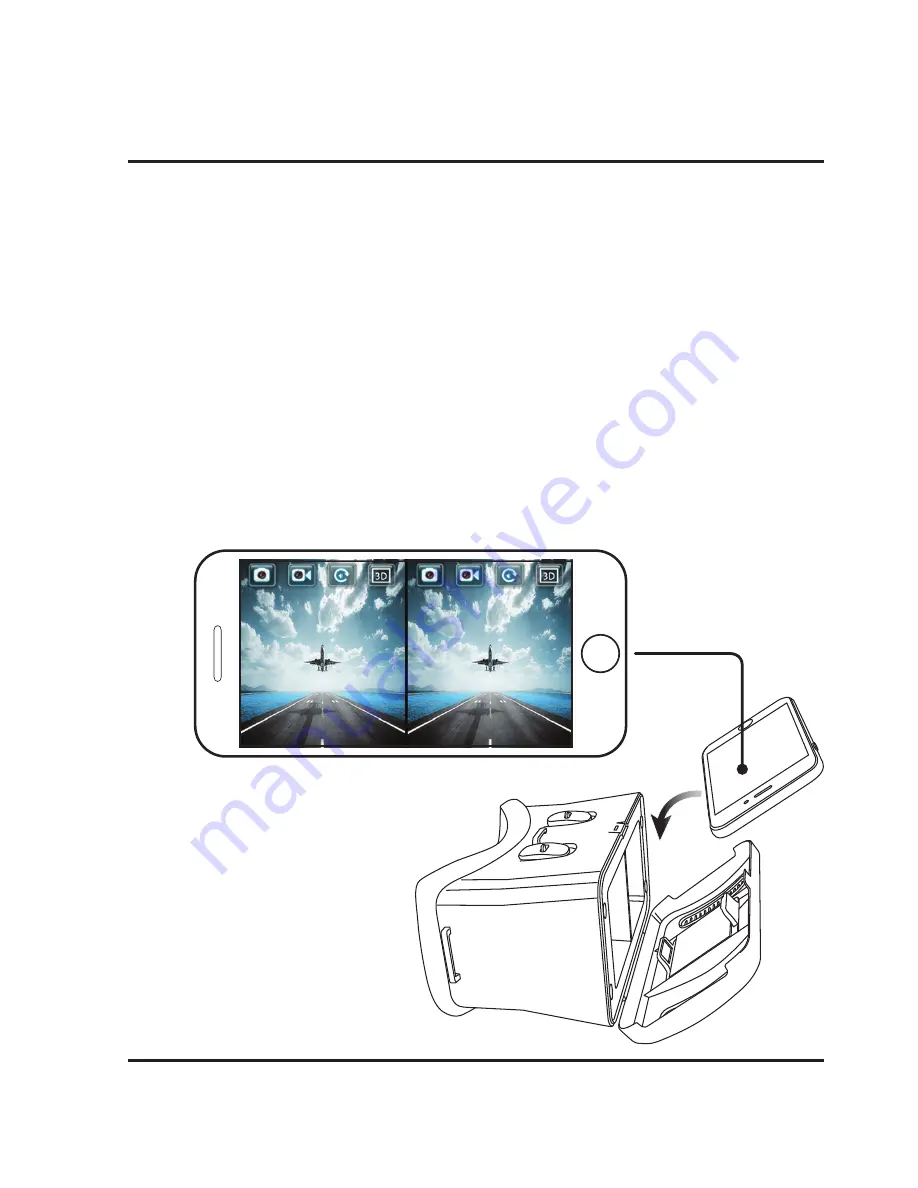
24
Virtual Reality (VR) Mode for VR Headsets
VR Mode splits the phone’s screen for use in a VR headset, allowing any non-pilot to
experience the flight of the craft in a fully immersive environment. Simply press the
VR Mode button on the screen, place your phone in a VR headset and put on the
headset for a drone point-of-view flying adventure.
NOTE: On screen flight controls are locked out in VR Mode, you must have the regular
remote connected in order to fly the craft.
Images and video captured in VR Mode are not saved with the splitscreen view.
WARNING: We do not recommend flying the craft using only VR Mode and a headset.
The app only displays what the craft’s camera can see, your peripheral vision and
situational awareness will be completely obscured by the headset. DO NOT fly indoors
or in confined spaces in VR Mode. Only fly in large, completely open outdoor areas.
Pilots are responsible for any damage caused by improper use.
Sky Rider Drones App