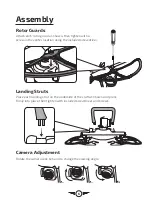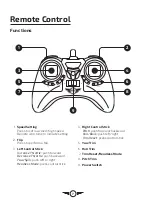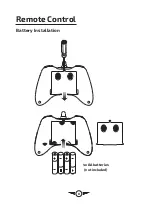16
Sky Rider Flight App
The Sky Rider Flight app will display the image from the
craft’s camera on your smartphone’s screen, allowing you
to capture images and video of your flights. Connect your
smartphone to the craft’s Wi-Fi signal and start flying!
Free Download
Scan the appropriate QR code with your smartphone or search for
“Sky Rider Flight”
in the Apple App Store or Google Play Store.
Connect to Wi-Fi
NOTE:
Wi-Fi control may be interrupted by interference from other
nearby Wi-Fi equipment.
Before beginning, make sure your phone’s Wi-Fi is enabled and the
craft is powered ON.
• From your smartphone, open the Wi-Fi settings menu, then
search for and select
Sky Rider COMMAND_xxxx
to connect
to the craft.
• Once connected, open the app. You will see the
Home Screen
(image below). From here
you can adjust settings and start using the app.
Android
Apple
1
2
3
1. Help
2. App Settings
3. Start App