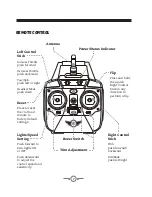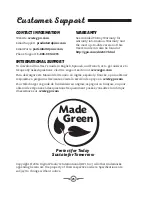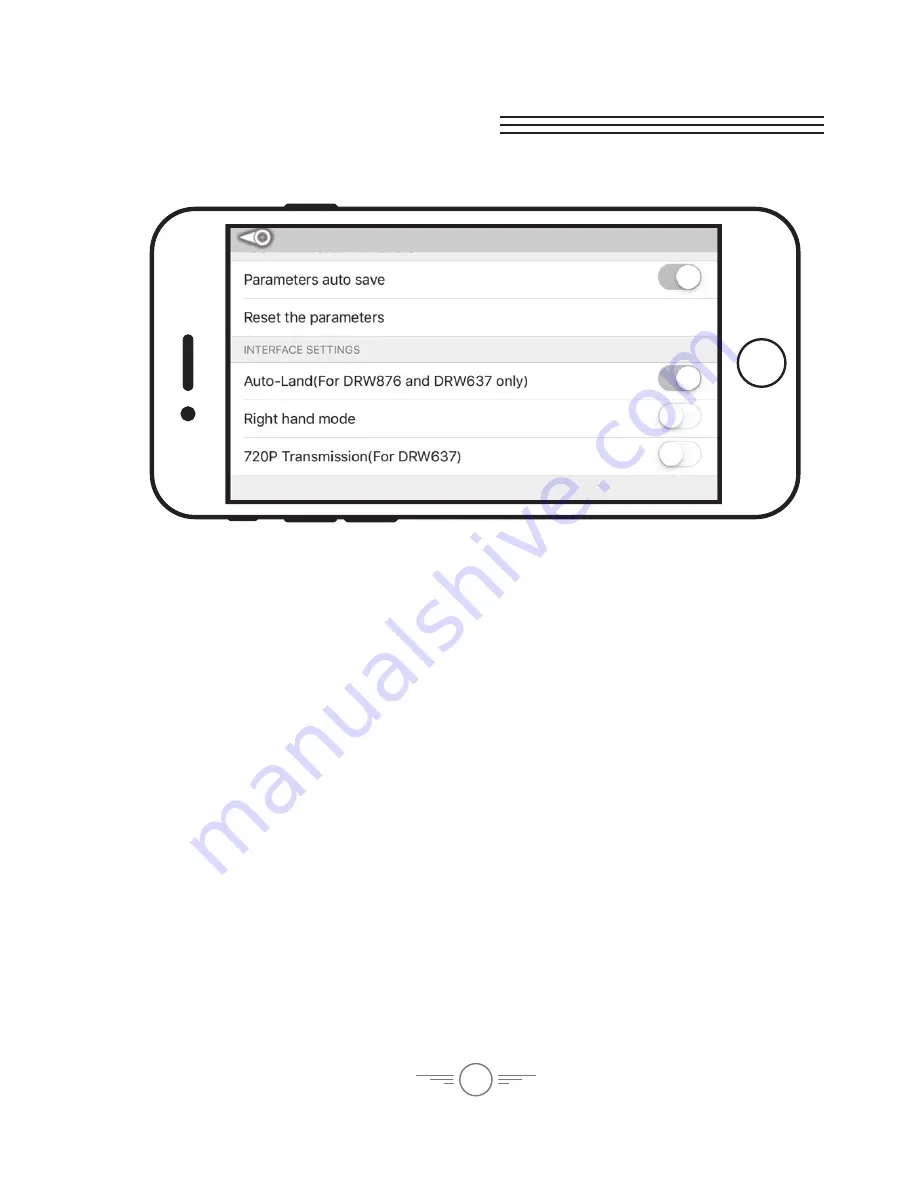
18
Settings Screen
Parameters Auto Save
Trim settings adjusted in the app will be saved for future flights.
Reset the Parameters
Reset trim settings.
Auto-Land
Due to the Auto-Hover feature, this setting must be activated prior to operating the
craft from the app.
See Auto-Land controls on the following page.
Right Hand Mode
Reverses the locations of the Left and Right flight controls on the screen.
720p Transmission
Changes real-time display resolution in the app from 480p to higher quality 720p.
Real-time transmission in 720p may be slower due to the greater amount of data being
transmitted. Transmission is faster when using 480p. Transmission may be problematic in
areas experiencing Wi-Fi interference.
Summary of Contents for DRW637 v1734-02
Page 1: ...User s Guide for Model DRW637 v1734 02 ...
Page 26: ......