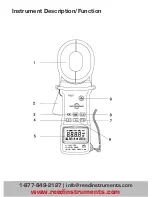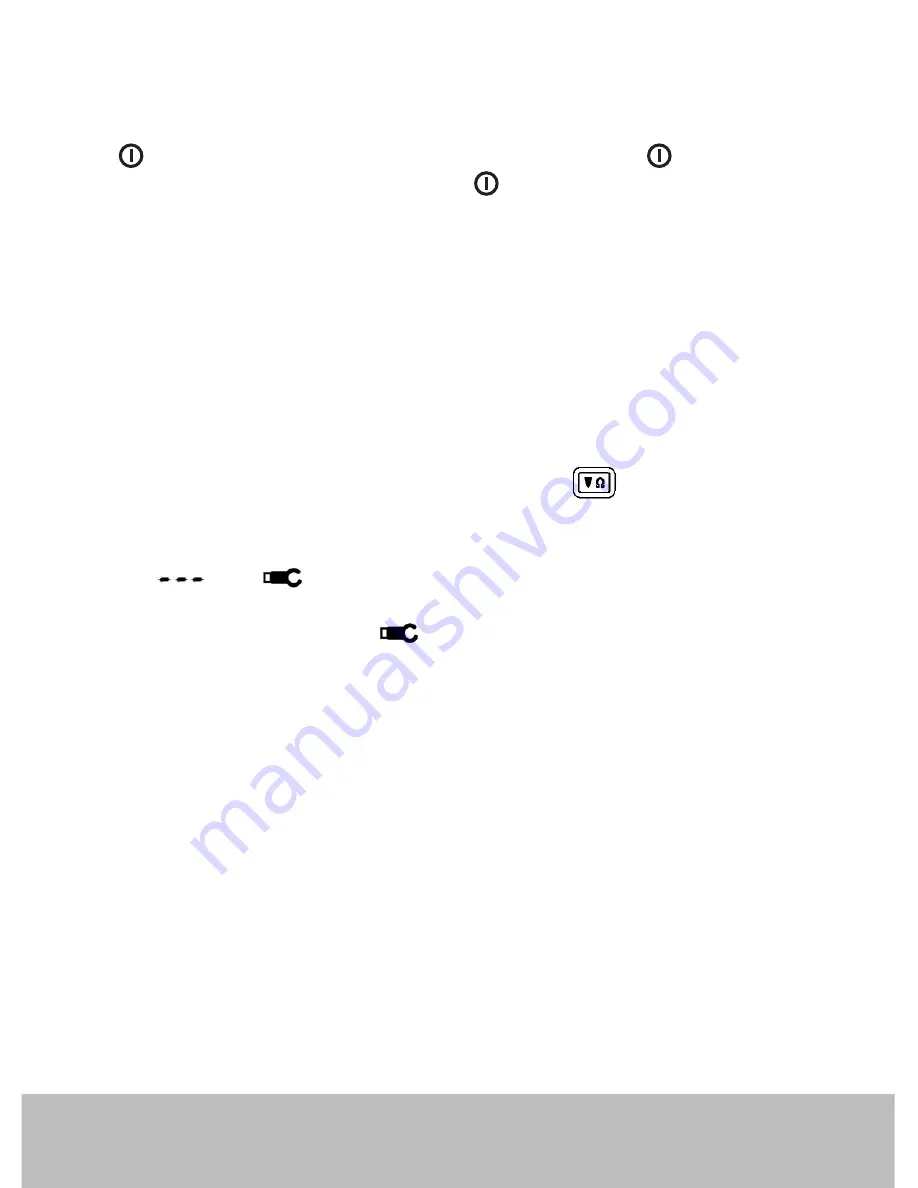
reedinstruments
www
com
10
Pantone 534 Blue
Pantone 123 Yellow
Pantone 485 Red
Pantone 123 Yellow
Pantone 534 Blue
Black
Rich Black -
20/20/20/100
Blue - 100/80/30/5
Yellow - 0/27/100/0
Red - 10/100/100/5
Yellow - 0/27/100/0
Blue - 100/80/30/5
Only if you REALLY need them:
Pantone 534 Blue - 100/80/30/5
Pantone 485 Red - 10/100/100/5
Pantone 123 Yellow - 0/27/100/
Operating Instructions
ON/OFF
The button switches the meter on and off. Press the button once
to turn the meter on and then hold the button for two seconds to turn
the meter off. Once the meter is on, it begins to auto-calibrate. While it’s
calibrating, the display will go from CAL 9 to CAL 0. Wait until the meter
has finished before pressing anything or opening the jaws. Once the
calibration is completed, the meter will return to the measurement mode
that was last used. If it was in resistance mode, the LCD will display the
primary resistance measured value.
Ground Resistance Measurement
1. After turning the meter on, you can press the
button to
configure for resistance measurement mode.
2. Hook the jaw around the leads or electrodes to be tested.
3. If the
and
symbols appear on the display, this indicates that
the jaw is not closed properly. Press the trigger several times to close
the jaw properly. Once the
symbol disappears, the meter returns
to the usual measurement mode.
4. Read the measurement value on the display.
5. If the
NOISE
symbol appears on the display, indicates that the current
in the grounding loop has been disturbed. The resistance
measurement can be affected.
continued ...
www.reedinstruments.com
1-877-849-2127 | info@reedinstruments.com