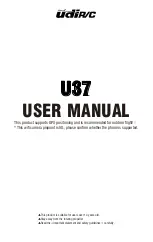OFF
ON
NOTE:
Once a stunt has been initiated,
DO NOT adjust Throttle or press any other
controls until the stunt has been completed).
1
1
2
2
3
While
fl
ying forward (or reverse),
press the
STUNT BUTTON
.
BARREL ROLL
FLIP
FRONT BARREL ROLL
REAR BARREL ROLL
1
Bring the Drone to a mid air hover without
fl
ying in any
direction. Remove
fi
nger from the
DIRECTION STICK
2
While HOVERING, press and hold the
STUNT BUTTON.
3
While still holding the
STUNT BUTTON,
tap the
DIRECTION
STICK
in the direction you want to the drone to
fl
ip.
RIGHT FLIP
LEFT FLIP
BACK FLIP
FRONT FLIP
Drone should be
fl
ying at least 6 feet in the air with a minimum clearance of 6 feet in all
directions before attempting stunt functions.
1
Turn OFF Remote Control & Drone.
2
Plug small end of the CHARGING CORD into the back of
the Drone.
3
Plug the large end of the CHARGING CORD into a
computer or USB power block.
RED LIGHT = CHARGING
GREEN LIGHT = FULLY CHARGED
4
Charge battery until full.
5
Once charged, unplug the large end of the CHARGING
CORD from the USB port.
6
Unplug small end of the CHARGING CORD from the back
of the Drone.
CHARGING
&
CARING FOR LIPO BATTERY
IN THE Drone
ONE TOUCH STUNTS
CAUTION
!
CHARGING
CORD
1
2
3
NOTE:
Always turn OFF the Drone when not in use.
CHARGING PRECAUTIONS:
After use, allow Drone (battery on bottom) to cool down to
room temperature before charging again.
t
Charge Drone in an isolated area, away from excessive
heat or moisture.
t
If you suspect that the battery is damaged or swelling,
turn off the drone immediately.
t
Do not modify, heat, or wet the battery in any way. Only
recharge with provided charger.
9
2
SIZE: 297 x 210mm (folds to 148.5 x 210mm)
PAGE 9 / PAGE 2
2A