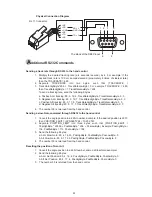16
14
The result of the star alignments is stored in the hand control even after the power has been shut off.
You will only need to perform the star alignment once as long as these two criteria are met: 1. The
telescope has been properly parked to one of the three Park Scope positions before turning off the
power. 2. The telescope setup, including the mount, has not been moved. Accessory change is
acceptable as long as it is done with great caution. When the hand control is turned on for the next
time, make sure to choose YES when prompt whether to start from the park position. The time
entered during initial setup should be based on the same source as last time. For example, if you
enter the time on your watch during this observing session, the time you enter next time should also
be read from your watch.
P
ointing Accuracy Enhancement (PAE)
1.
2.
3.
4.
In the alignment screen, select 2-Star Align using the scroll keys. Press
ENTER
to confirm.
The SynScan
TM
AZ will provide a list of stars available in your current sky for you to choose as the
first alignment star. Using the scroll keys, choose a star you are most familiar with and press
ENTER
. The telescope will not automatically slew to the first selected alignment star. Use the
directional buttons to manually slew the telescope to point to the object. Now look through the
eyepiece and adjust the telescope so that the object is centered in the field of view of the
eyepiece. Press
ENTER
to confirm. You will find that Rate 4 may be best suited for centering the
object in the finderscope and Rate 3 or less for centering in the eyepiece view.
SynScan
TM
AZ will now provide a list of objects for the second alignment star. Choose a star using
the scroll keys and press
ENTER
. The telescope will start slewing towards the chosen object.
When the slewing stops, adjust the telescope with the directional keys until the star is centered on
the crosshairs in the finder scope. Repeat the centering procedure to center the object in the field
of the eyepiece and press
ENTER
to confirm.
If both alignment stars are properly aligned, "Alignment Successful" will display on the LCD.
Otherwise, the warning "Alignment Failed" will show and the alignment will have to be done again.
1.
2.
From a sky chart or a planetarium software, choose a bright object in the same area that you would
like to perform the PAE in. This object should be a known object that is easy to identify.
Find this PAE object in the SynScan hand control database and go-to the object. If your mount is
under the control of a planetarium software, click on the object to slew to it.
Two-Star Alignment
The two star alignment procedure is similar to the Brightest Star alignment, except that the hand control
will not prompt for you to select a directional region for a bright star. Below describes a step-by-step
procedure on how to perform the Two-Star Alignment:
After the star alignment, select an object in the object list and slew the telescope to the object in the sky.
If you notice pointing error after slewing the telescope to the object, you may use the Pointing Accuracy
Enhancement (PAE) to further improve the accuracy in the specific area where the object is located. The
PAE function will only correct the pointing error in the 5-degree spanned area of the chosen star. Other
regions of the sky will not be affected.
The PAE function also makes it easier to find deep-sky objects that are too dim to spot. This can be
done by selecting a bright object nearby to perform the PAE. Once the pointing accuracy of the specific
area is enhanced the telescope will be able to accurately place the dim deep-sky object near the center
of the eyepiece view.
Other than bright named stars, you may also choose planets or objects in the Messier, NGC, or IC
catalog as the PAE object.
Follow these steps to perform the PAE:
Following is some pointers on how to choose appropriate alignment stars:
Select two stars that are at least 60 degrees apart in Azimuth. The more distance between the two align-
ment stars, the better accuracy the alignment will produce. Choosing two stars with similar altitude will
also create a better result.
Summary of Contents for DOBSONIAN SYNSCAN
Page 28: ...28 III...