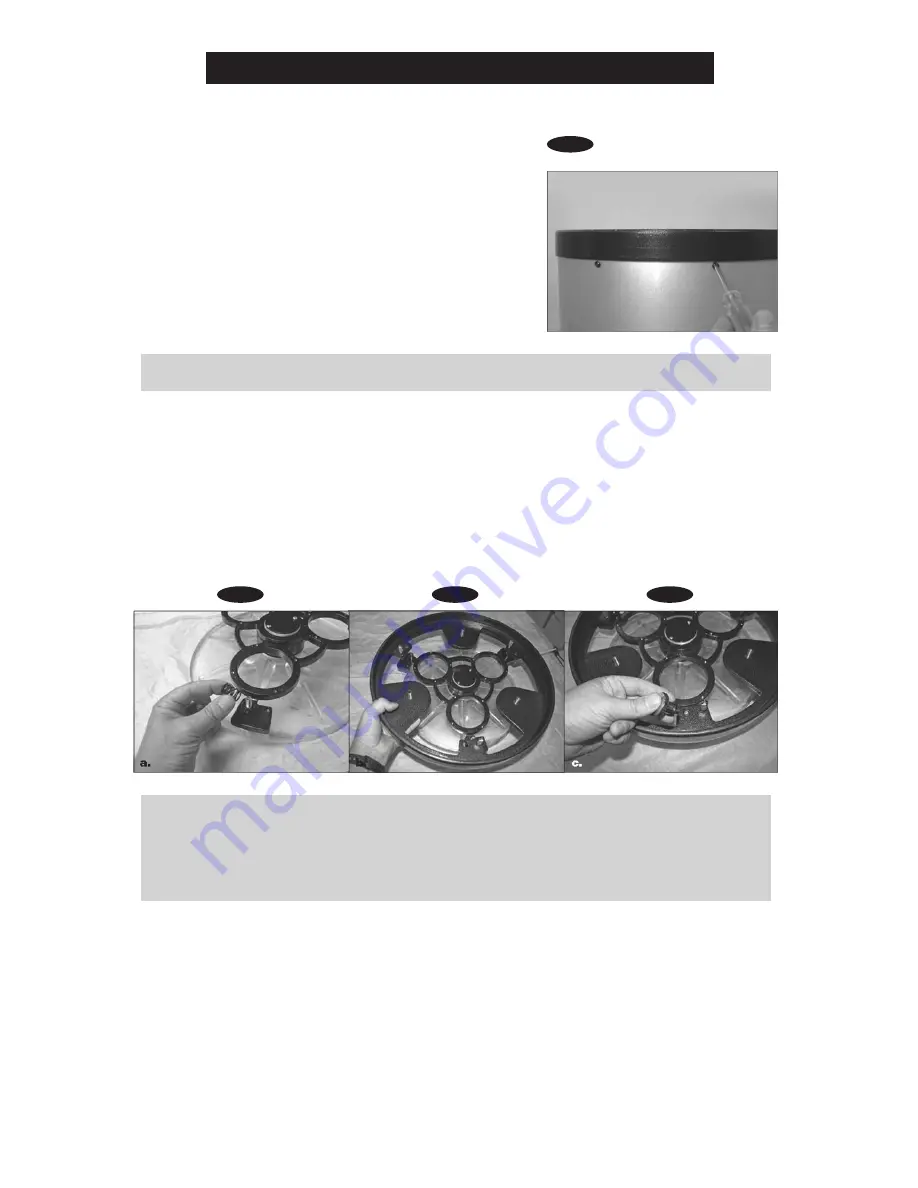
7
2. Before beginning to assemble the rear end ring to the mirror support cell, find a clean, flat surface
and place a clean cloth or towel on it. Turn the mirror cell over so that the mirror is facing downward
and then put it down on the cloth. Place the three springs onto the three exposed threaded shafts
(see Figure 2a). Lower the end ring onto the mirror cell so that the threaded shafts pass through it,
and the end ring rests on the springs (Figure 2b). Add a nylon washer to each collimation knob and
thread the collimation knobs through the end ring and onto the threaded shafts (Figure 2c). Confirm
that the knobs have at least three full turns of engagement on the shafts. The mirror and end ring
assembly is now all set to be installed onto the lower tube section.
Fig.1
1. When installing the mirror into the optical tube, you
must first remove the rear end ring attached to the lower
section of the optical tube. Simply unthread and remove
the eight Phillips-head screws that connect the end ring
to the tube (Figure 1), and then pull the end ring off of
the tube.
Caution: The raw edge of the tube itself will be exposed
after the rear end ring is removed from the tube. Be
careful not to cut or injure yourself on the tube’s edge.
Please also be careful not to pinch your fingers when
attaching the assembled mirror cell onto the tube.
Figure 1. To remove the rear end ring, unthread the eight screws on the tube.
Figure 2. (a) Place the three springs on the exposed threaded shafts of the mirror cell (b) Lower
the rear end ring onto the mirror cell so that the threaded shafts of the mirror cell pass through
the end ring, and the end ring rests on the springs (c) Thread the collimation knobs, with nylon
washers attached, through the rear end ring and onto the threaded shafts. Check that the knobs
have at least three full turns of engagement on the shafts.
Fig.2a
Fig.2b
Fig.2c
PRIMARY MIRROR INSTALLATION
Summary of Contents for DOBSONIAN SYNSCAN
Page 28: ...28 III...































