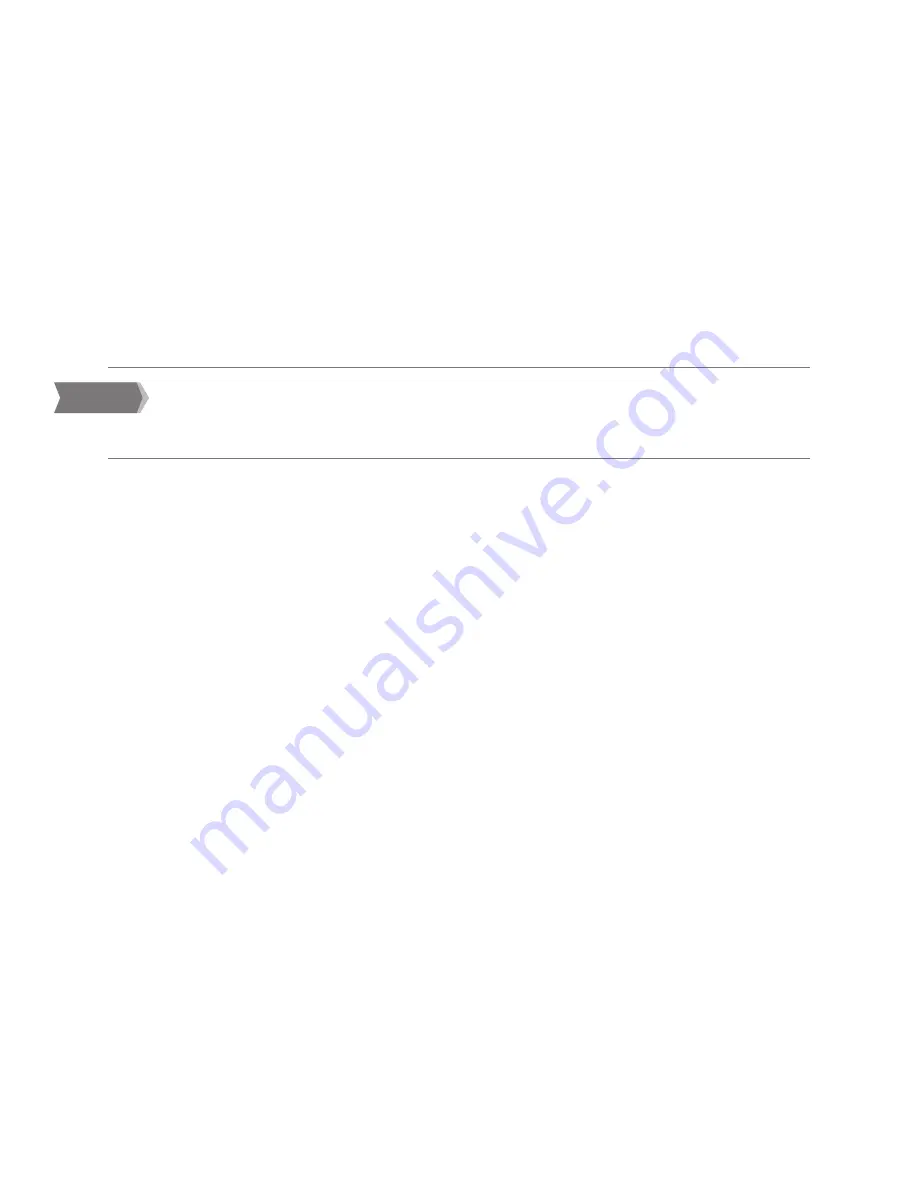
20
1. . Once .the .SynScan
™
.is .powered .on, .use .the .Up .and .Down .scroll .keys .(10) .to .select .Two-Star .Align, .
and .press .ENTER.
2. . Press .ENTER .to .accept .the .time/site .information .displayed .on .the .display, .or .press .UNDO .to .enter .
new .information.
. . The .SELECT .STAR .1 .message .will .appear .in .the .top .row .of .the .display. .Use .the .Up .and .Down .scroll .
keys .(10) .to .select .the .star .you .wish .to .use .for .the .first .alignment .star. .Press .ENTER.
4. . SynScan
™
.then .asks .you .to .center .in .the .eyepiece .the .alignment .star .you .selected. .Use .the .direction .
arrow . buttons . to . slew . the . telescope . to . the . alignment . star . and . carefully . center . the . star . in . the .
finderscope. .Press .ENTER .when .centered.
5. . Then, .center .the .star .in .the .eyepiece .and .press .ALIGN.
In .order .to .accurately .center .the .alignment .star .in .the .eyepiece, .you .may .wish .to .decrease .
the .slew .rate .of .the .motors .for .fine .centering. .This .is .done .by .pressing .the .RATE .key .(11) .
on .the .hand .controller .then .selecting .the .number .that .corresponds .to .the .speed .you .desire .
(9 .= .fastest ., .1 .= .slowest).
6. . SynScan
™
.will .then .ask .you .to .select .and .center .a .second .alignment .star .and .press .the .ALIGN .key. .
It .is .best .to .choose .alignment .stars .that .are .a .good .distance .away .from .one .another. .Stars .that .are .
at .least .40º .to .60º .apart .from .each .other .will .give .you .a .more .accurate .alignment .than .stars .that .are .
close .to .each .other.
Once .the .second .star .alignment .is .completed .properly, .the .display .will .read .Align .Successful, .and .you .
should .hear .the .tracking .motors .turn-on .and .begin .to .track.
One-Star Align .
One-Star . Align . requires . you . to . input . all . the . same . information . as . you . would . for . the . Two-Star . Align .
procedure. .However, .instead .of .slewing .to .two .alignment .stars .for .centering .and .alignment, .the .SynScan
™
.
uses .only .one .star .to .model .the .sky .based .on .the .information .given. .This .will .allow .you .to .roughly .slew .
to .the .coordinates .of .bright .objects .like .the .moon .and .planets .and .gives .the .SynScan
™
.the .information .
needed .to .track .objects .in .altazimuth .in .any .part .of .the .sky. .One-Star .Align .is .not .meant .to .be .used .to .
accurately .locate .small .or .faint .deep-sky .objects .or .to .track .objects .accurately .for .photography. .
To .use .One-Star .Align:
1. . Select .One-Star .Align .from .the .alignment .options. .
2. . Press .ENTER .to .accept .the .time/site .information .displayed .on .the .display, .or .press .UNDO .to .enter .
new .information.
. . The .SELECT .STAR .1 .message .will .appear .in .the .top .row .of .the .display. .Use .the .Up .and .Down .scroll .
keys .(10) .to .select .the .star .you .wish .to .use .for .the .first .alignment .star. .Press .ENTER.
4. . SynScan
™
.then .asks .you .to .center .in .the .eyepiece .the .alignment .star .you .selected. .Use .the .direction .
arrow . buttons . to . slew . the . telescope . to . the . alignment . star . and . carefully . center . the . star . in . the .
finderscope. .Press .ENTER .when .centered.
5. . Then, .center .the .star .in .the .eyepiece .and .press .ALIGN.
6. . Once .in .position, .the .SynScan
™
.will .model .the .sky .based .on .this .information .and .display .“ALIGN .
SUCCESSFUL”. .
Note: .Once .a .One-Star .Alignment .has .been .done, .you .can .use .the .Re-alignment .feature .(later .in .this .
section .) .to .improve .your .telescope’s .pointing .accuracy.
HELPFUL
HINT
Summary of Contents for LightChariot 102AR-AZ
Page 1: ...LightChariot INSTRUCTION MANUAL 8 0AR A Z 10 2 AR A Z 13 0 N A Z...
Page 2: ...w w w s k y w a t c h e r u s a c o m...
Page 42: ...42 APPENDIX D STANDARD TIME ZONES OF THE WORLD 26 APPENDIX A STANDARD TIME ZONES OF THE WORLD...
Page 43: ...43 JANUARY FEBRUARY SKY MAP...
Page 44: ...44 MARCH APRIL SKY MAP...
Page 45: ...45 MAY JUNE SKY MAP...
Page 46: ...46 JULY AUGUST SKY MAP...
Page 47: ...47 SEPTEMBER OCTOBER SKY MAP...
Page 48: ...48 NOVEMBER DECEMBER SKY MAP...
Page 49: ...49 NOTES...
Page 50: ...50 NOTES...











































