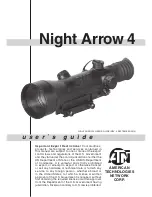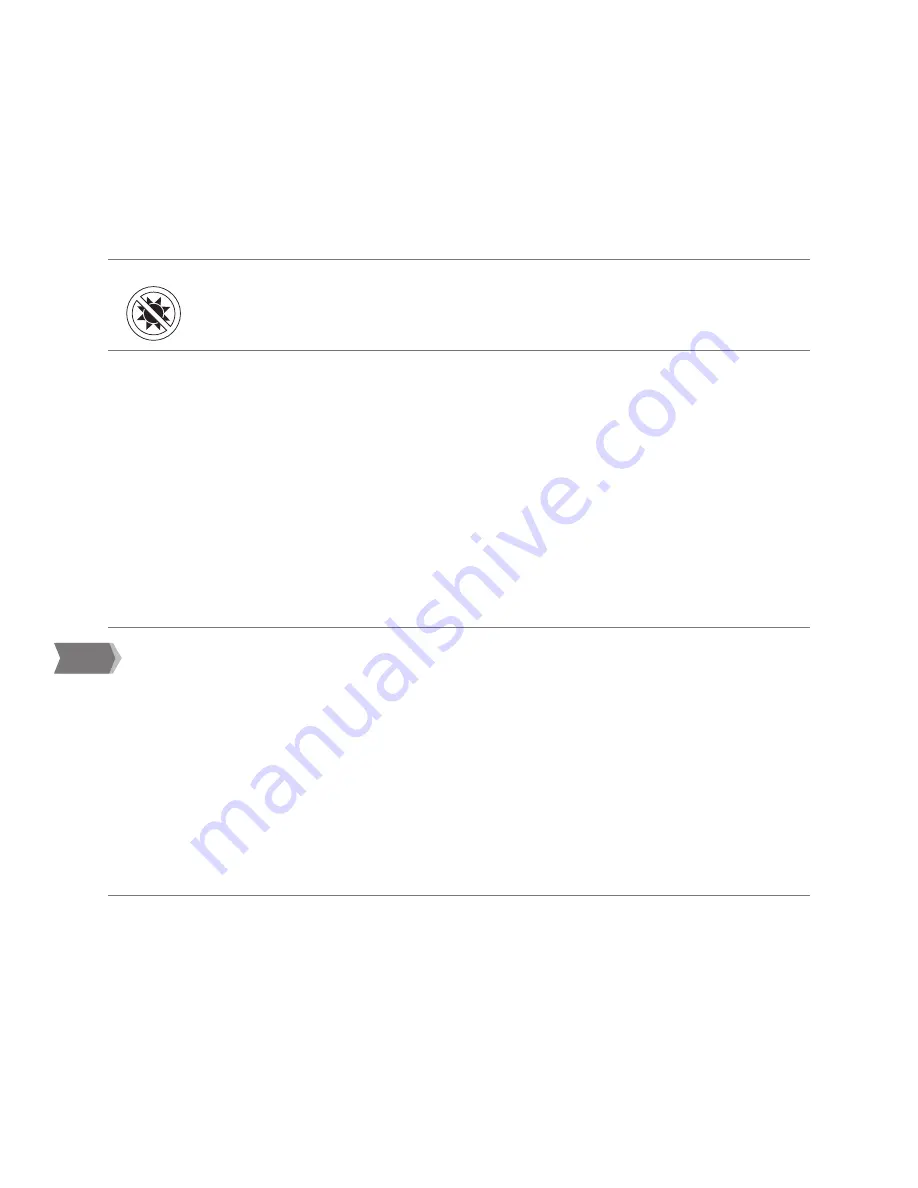
21
Solar System Align
Solar .System .Align .is .designed .to .provide .excellent .tracking .and .GoTo .performance .by .using .solar .system .
objects .(Sun, .Moon .and .planets) .to .align .the .telescope .with .the .sky. .Solar .System .Align .is .a .great .way .
to .align .your .telescope .for .daytime .viewing .as .well .as .a .quick .way .to .align .the .telescope .for .night .time .
observing. .
1. . Select .Solar .System .Align .from .the .alignment .options. .
2. . Press .ENTER .to .accept .the .time/site .information .displayed .on .the .display, .or .press .UNDO .to .enter .
new .information.
. . The .SELECT .OBJECT .message .will .appear .in .the .top .row .of .the .display. .Use .the .Up .and .Down .scroll .
keys .(10) .to .select .the .daytime .object .(planet, .moon .or .sun) .you .wish .to .align. .Press .ENTER.
4. . SynScan
™
. then . asks . you . to . center . in . the . eyepiece . the . alignment . object . you . selected. . Use . the .
direction .arrow .buttons .to .slew .the .telescope .to .the .alignment .object .and .carefully .center .it .in .the .
finderscope. .Press .ENTER .when .centered.
5. . Then, .center .the .object .in .the .eyepiece .and .press .ALIGN.
Once . in . position, . the . SynScan
™
. will . model . the . sky . based . on . this . information . and . display . “ALIGN .
SUCCESSFUL”.
Tips for Using Solar System Align
• . For .safety .purposes, .the .Sun .will .not .be .displayed .in .any .of .the .hand .control’s .customer .object .lists .
unless .it .is .enabled .from .the .Utilities .Menu. .To .allow .the .Sun .to .be .displayed .on .the .hand .control, .
do .the .following:
.
1. . Press .the .UNDO .button .until .the .display .reads .“SynScan”
2. . Press .the .MENU .button .and .use .the .Up .and .Down .keys .to .select .the .Utilities .menu. .Press .ENTER.
. . Use .the .UP .and .Down .keys .to .select .Sun .Menu .and .press .ENTER.
4. . Press .ENTER .again .to .allow .the .Sun .to .appear .on .the .hand .control .display. .
The .Sun .can .be .removed .from .the .display .by .using .the .same .procedure .as .above.
To .improve .the .telescope .pointing .accuracy, .you .can .use .the .Re-Align .feature .as .described .below.
SynScan
™
Re-Alignment
The .SynScan
™
.has .a .re-alignment .feature .which .allows .you .to .replace .either .of .the .original .alignment .
stars .with .a .new .star .or .celestial .object. .This .can .be .useful .in .several .situations:
• . If .you .are .observing .over .a .period .of .a .few .hours, .you .may .notice .that .your .original .two .alignment .
stars . have . drifted . towards . the . west . considerably. . (Remember . that . the . stars . are . moving . at . a . rate .
of .15º .every .hour). .Aligning .on .a .new .star .that .is .in .the .eastern .part .of .the .sky .will .improve .your .
pointing .accuracy, .especially .on .objects .in .that .part .of .the .sky.
WARNING
.
NEVER .LOOK .DIRECTLY .AT .THE .SUN .WITH .THE .NAKED .EYE .OR .WITH .A .TELESCOPE .
(UNLESS .YOU .HAVE .THE .PROPER .SOLAR .FILTER). .PERMANENT .AND .IRREVERSIBLE .
EYE .DAMAGE .MAY .RESULT.
TIPS
Summary of Contents for LightChariot 102AR-AZ
Page 1: ...LightChariot INSTRUCTION MANUAL 8 0AR A Z 10 2 AR A Z 13 0 N A Z...
Page 2: ...w w w s k y w a t c h e r u s a c o m...
Page 42: ...42 APPENDIX D STANDARD TIME ZONES OF THE WORLD 26 APPENDIX A STANDARD TIME ZONES OF THE WORLD...
Page 43: ...43 JANUARY FEBRUARY SKY MAP...
Page 44: ...44 MARCH APRIL SKY MAP...
Page 45: ...45 MAY JUNE SKY MAP...
Page 46: ...46 JULY AUGUST SKY MAP...
Page 47: ...47 SEPTEMBER OCTOBER SKY MAP...
Page 48: ...48 NOVEMBER DECEMBER SKY MAP...
Page 49: ...49 NOTES...
Page 50: ...50 NOTES...