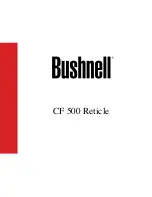3. Next, you need to add on the second video to the back end of the first. To do this, click on
file
and click
Append AVI Segment.
4. This will bring up the video folder again, so double click on the next video and this will be added
to VirtualDub. Repeat this for all the remaining Sharpcap videos.
Once you have added all the Sharpcap videos to VirtualDub, you can now begin to edit them. This
is so you can remove frames where the planet is not 100% visible on the screen and any bad ones,
from poor seeing, cloud etc.
At the bottom of the screen you will see a line stretching right across, this is all the frames from the
videos you have loaded up. Underneath, are the function keys.