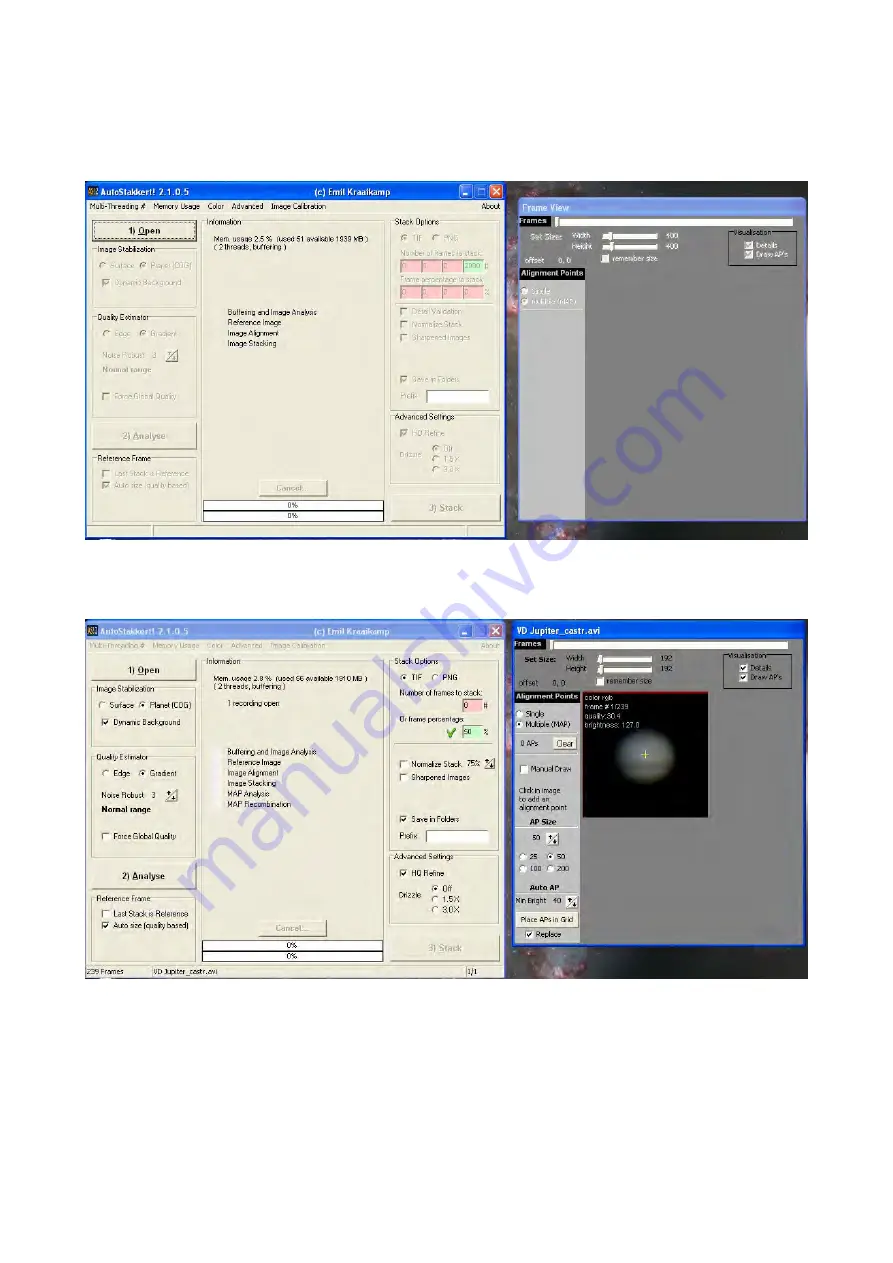
7. AutoStakkert Editing
1. Open up the AutoSakkert program, you will see two separate boxes pop up as below.
2. Leave all the settings alone for now and click on the button that says
Open
and find the file you
created in Castrator earlier – open the file up and the screen will now change to something like this.
3. Click the
Analyse
button and it will take a few seconds, depending on the size of the file. Once
completed, it will say 100% on the progress bars at the bottom of the left hand window.
Next, look at the screen shot above and make sure your settings are the same (you can play with
these as you become more confident).






























