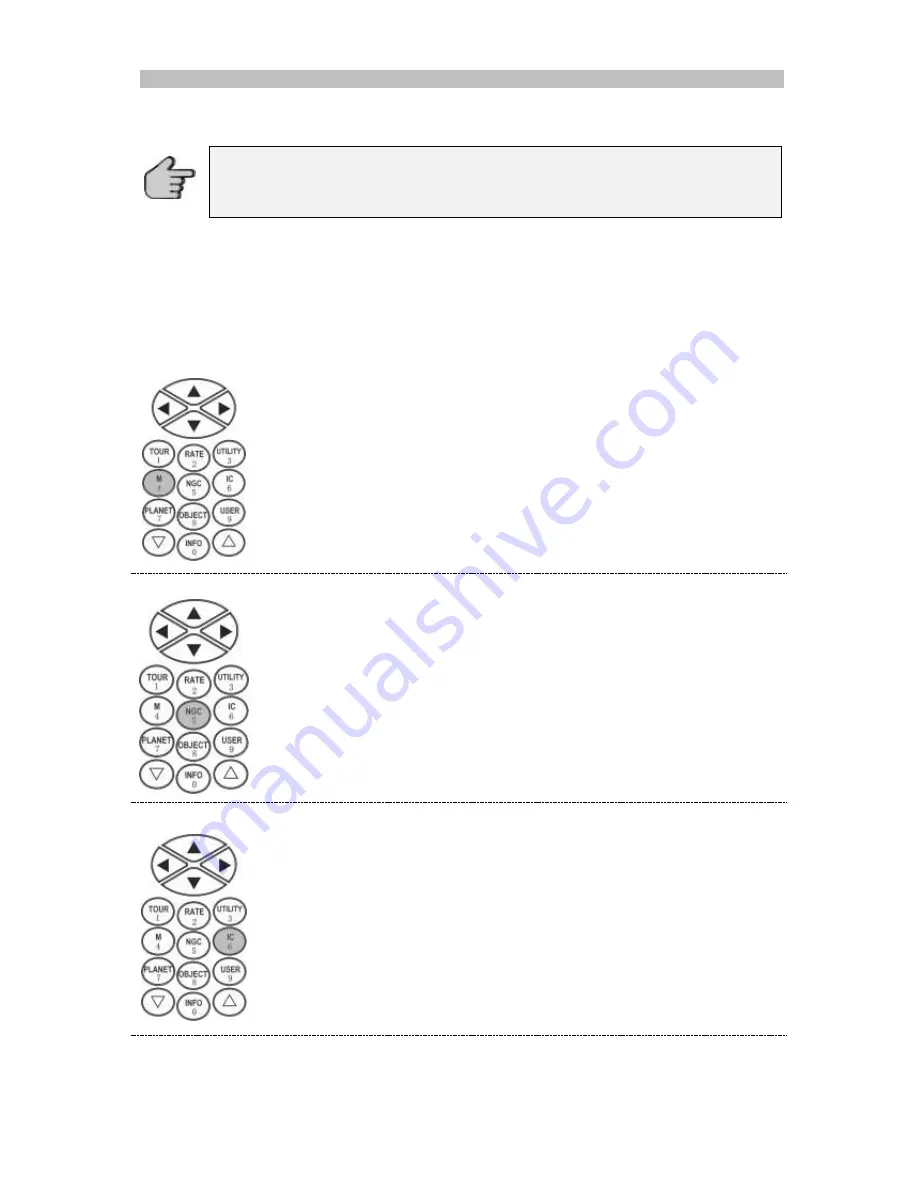
Part V: Astronomy with the SynScan Version 4
21
4. The SynScan hand control will now
display “Alignment Successful”. Press
(
ENTER
)
to
complete the alignment process.
Locating Objects
Once properly aligned (see previous chapter) the SynScan Version 4 can automatically point
any object from its huge 42000+ entries in its database, including all popular celestial object
catalogs and planets positions.
1. Selecting an object
Locating Messier Objects
Press the
(
M/4
)
shortcut key on the SynScan hand control. The
screen will display “Messier Catalog / Messier =” to wait for input of
the 3 digits Messier index number which is between 1 and 110.
Use the number keys on the keypad to enter a number at the
cursor position.
Use the left or right direction keys to move the cursor.
A 3-digit number starting with a 0 is acceptable.
Ex. 001 = 01 = 1
Press
(
ENTER
)
key to proceed to the next step
(continued on p24)
.
Locating NGC Objects
Press the
(
NGC/5
)
shortcut key to access the NGC catalog. The
screen will display “NGC Catalog / NGC =”. The NGC catalog index
number ranges from 1 to 7840.
Use the number keys on the keypad to enter a number at the
cursor position.
Use the left or right direction keys to move the cursor.
A 4-digit number starting with a 0 is acceptable.
Ex. 0022 = 022 = 22
Press
(
ENTER
)
key to proceed to the next step
(continued on p24)
.
Locating IC Objects
Press the
(
IC/6
)
shortcut key to access the IC catalog. The screen will
display “IC Catalog / IC=”. The IC catalog index number ranges from 1 to
5386.
Use the number keys on the keypad to enter a number at the
cursor position.
Use the left or right direction keys to move the cursor.
A 4-digit number starting with a 0 is acceptable.
Ex. 0033 = 033 = 33
Press
(
ENTER
)
key to proceed to the next step
(continued on p24)
.
After pressing
(ENTER)
to complete the alignment process the SynScan hand
control will display the alignment menu again. Press the button
(ESC)
twice until
the SynScan hand control displays « CHOOSE MENU »

































