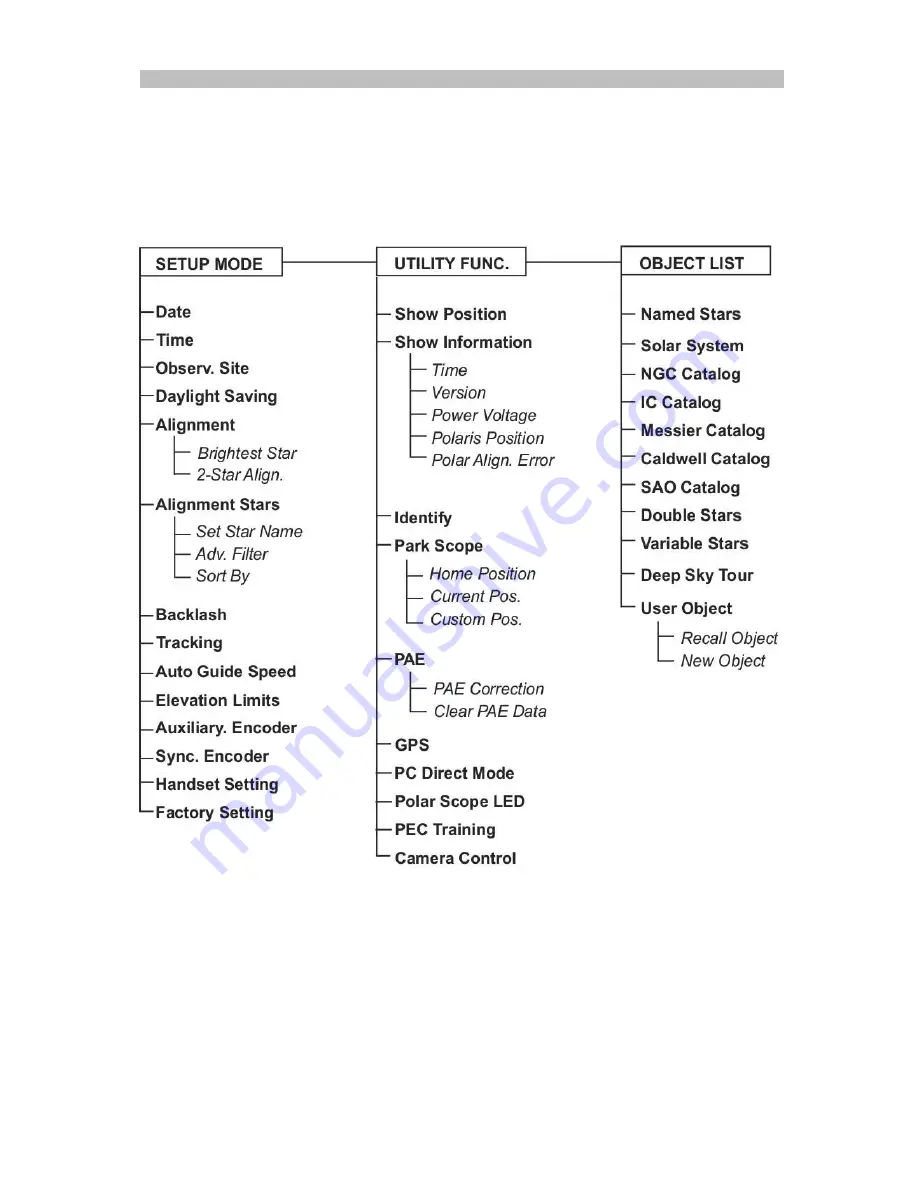
Part V: Astronomy with the SynScan Version 4
25
6. Press the
(
ENTER
)
key to select an identified object and then use the scroll keys to read
its data, such as the J2000 celestial coordinates, magnitude (MAG=), rising time (Rise: ),
transit time (Transit: ), setting time (Set: ), size (Size=) and associated constellation
(Constellation: ), etc.
7. Press the
(
ESC
)
key to exit
The SynScan Version 4 menu tree
The SynScan Version 4 menu tree is a useful reference to the menus that the controller will
display when connected to the Star Discovery Mount. In this manual only the most important
functions were explained in detail to help the user to start observing with Star Discovery.
For further information you can download the latest version of the technical manual for the
SynScan version 4 on the Sky-Watcher websites:
http://www.skywatcher.com/downloads.php
http://ca.skywatcher.com/_english/05_service/01_download.php?cid=2


































