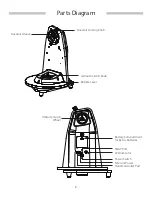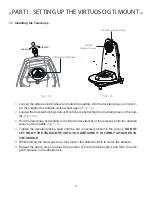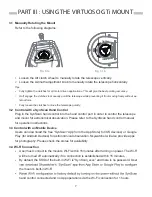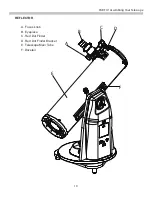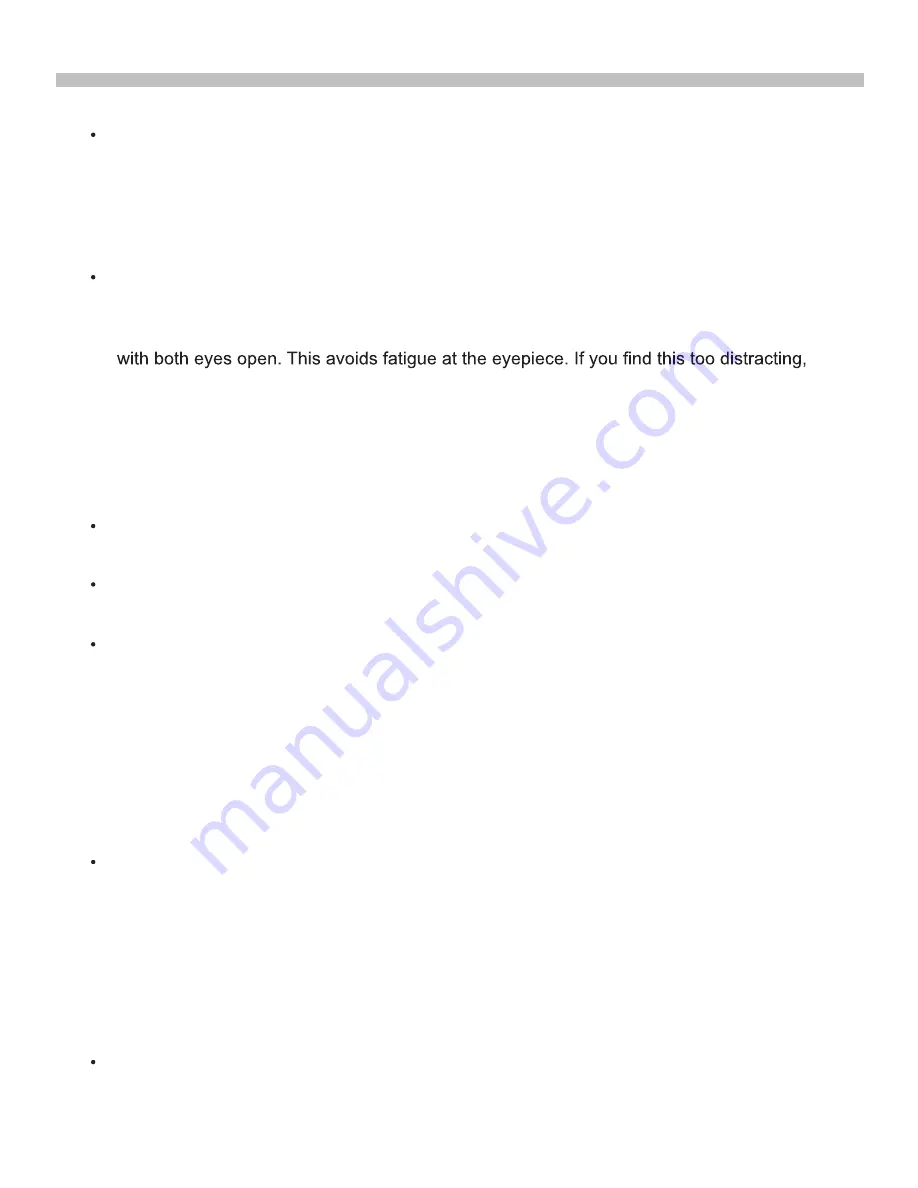
17
PART VI: Observing the sky
6.4 Cooling the Telescope
Telescopes require at least 10 to 30 minutes to cool down to outside air temperature. This
may take longer if there is a big difference between the temperature of the telescope and
the outside air. This minimizes heatwave distortion inside telescope tube (tube currents).
Allow a longer cooling time for larger optics.
6.5 Adapting Your Eyes
Do not expose your eyes to anything except red light for 30 minutes prior to observing.
This allows your pupils to expand to their maximum diameter and build up the levels of
optical pigments, which are rapidly lost if exposed to bright light. It is important to observe
cover the non-used eye with your hand or an eye patch. Use averted vision on faint ob-
jects: The center of your eye is the least sensitive to low light levels. When viewing a faint
object, don’t look directly at it. Instead, look slightly to the side, and the object will appear
brighter.
6.8 Wireless Telescope Control
The VIRTUOSO GTi mount will be equipped with a telescope optical tube for astronomy observa-
tion purpose. Please refer to the telescope optical tube manual for use of the telescope and its
accessories.
Aiming the telescope automatically with the VIRTUOSO GTi mount, connected to your smart
device equipped with WiFi (smartphone, tablet, laptop):
6.9 Wireless Terrestrial Photography Control
The VIRTUOSO GTi mount can be equipped with a camera for terrestrial panorama photography,
timelapse photography etc.
The connection procedure is identical. The app to be installed is different: SynScan Photo.
The Wi-Fi will be turned off automatically to conserve energy if no connection is established
within 15 minutes after being turned on.
By default, the SSID of the built-in Wi-Fi is “SynScan_xxxx” with no password.
Reset Wi-Fi configuration to factory default by turning on the power without the SynScan hand
control connected and no app operations via the Wi-Fi connection for 1 hour.
Entry-level users are recommended to start with SynScan app, the SynScan Pro app is for
experienced users.
Make sure the freely available software (SynScan or SynScan Pro) app is installed on your smart
device. You can find them in your App Store, Google Play or on our webpage
Switch on the VIRTUOSO GTi mount.
Connect your smart device with the WiFi signal with identification “SynScan …..”
Refer to SynScan App User’s Manual.
-
-
-
-
6.6 Download SynScan or SynScan Pro APP
http://www.skywatcher.com/download/software/synscan-app/
http://www.skywatcher.com/download/manual/synscan-hand-control-and-synscan-app/
6.7 Download SynScan App User’s Manual