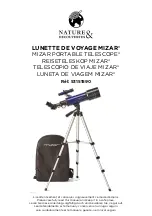The .Virtuoso .will .stop .at .the .last .position .for .a .few .seconds .and .then .automatically .resume .cruising .at .preset .
position .“a ” .Press .the .“GO/4” .button .at .any .time .to .turn .off .this .function
By .default, .the .Virtuoso .stops .at .each .preset .position .for .approximately .10 .seconds .During .this .pause, .the .
mount .will .send .a .shutter .release .trigger .signal .for .three .seconds .Different .cameras .may .require .different .
times .to .finish .the .exposure .measurement, .auto .focus .and .snap .the .image .You .can .adjust .this .trigger .time .
from .1-10 .seconds .by .simultaneously .pressing .the .“DOWN” .directional .button .and .one .of .the .buttons .marked .
“a” .through .“f” .(a .= .one .second, .b .= .two .seconds, .c .= .three .seconds, .d .= .four .seconds, .e .= .seven .seconds, . .
f .= .10 .seconds)
VIdeO CRUISINg ANd TIMe LAPSe VIdeO fUNCTIONS
The .Virtuoso .can .also .cruise .through .up .to .six .preset .positions .without .making .a .full .stop .at .these .scopes .
This .is .useful .for .the .videographer .to .capture .continuous .multi-directional .panning .shots .using .a .camcorder .
or .for .a .taking .time .lapse .videos .using .a .still .camera
Attach . your . video . camera, . camcorder . or . still . camera . to . your . mount . using . the . ¼-20 . bolt . on . the . camera .
mounting .bracket
To use the video cruising function:
1 .Setup .your .preset .positions .in .the .same .way .as .described .in .the .previous .section .for .camera .cruising . .
2 . .Press .one .of .the .buttons .marked .“1” .through .“5” .to .choose .the .speed .of .the .motors .when .the .camera .is .
moving .between .preset .positions .Speeds .1-3 .are .for .time .lapse .imaging .Speeds .4 .and .5 .are .for .normal .
videography
.
• .Speed .1: .1x .360° .rotation .per .24 .hours
.
• .Speed .2: .1x .360° .rotation .per .six .hours
.
• .Speed .3: .1x .360° .rotation .per .three .hours
.
• .Speed .4: .Approximate .1 2°/second
.
• .Speed .5: .Approximate .2 5°/second
3 .Press .the .“GO/4” .button .and .the .“DOWN” .directional .button .to .begin .video .cruising
4 . .The .mount .will .slew .to .the .first .stored .position .one .by .one .from .“a” .to .“f”, .but .instead .of .stopping .at .the .
preset .positions, .the .mount .will .continue .through .each .point .until .it .reaches .the .sixth .and .final .preset . .
The .mount .will .then .return .to .the .first .preset .position .and .start .over
Note:
The .mount .will .always .move .through .your .preset .positions .in .alphabetical .order .If .an .
assigned .preset .position .has .not .been .assigned, .the .mount .will .skip .it .and .move .to .the . .
next .saved .position .If .two .consecutive .positions .are .identical, .the .second .saved .point .will . .
be .skipped
If .the .mount .is .moving .between .points .using .both .the .altitude .and .azimuth .axes, .the .axis .with .the .shorter .
distance .to .travel .will .move .at .a .slower .speed .so .that .both .axes .will .reach .their .destination .at .approximately .
the .same .time
5 . .To . stop . the . video . cruising/time . lapse . feature . at . any . time, . press . the . “DOWN” . and . “RIGHT” . directional .
buttons .at .the .same .time
6 . .To .pause .the .camera .cruising .feature, .press .and .hold .the .“SET” .button .When .you .let .go .of .the .button, . .
the .coursing .will .continue
Note:
. .To .capture .a .time-lapse .video, .your .still .camera .must .have .its .own .intervalometer .that .
allows .you .to .repeatedly .take .pictures .at .a .specified .interval .The .Virtuoso’s .camera .
shutter .trigger .will .not .do .this .Some .DLSRs .have .intervalometers .built-in .or .available .
as .a .separate .option .Check .with .your .camera’s .manufacturer .to .see .if .they .offer .this
P.7
Summary of Contents for VIRTUOSO
Page 2: ......