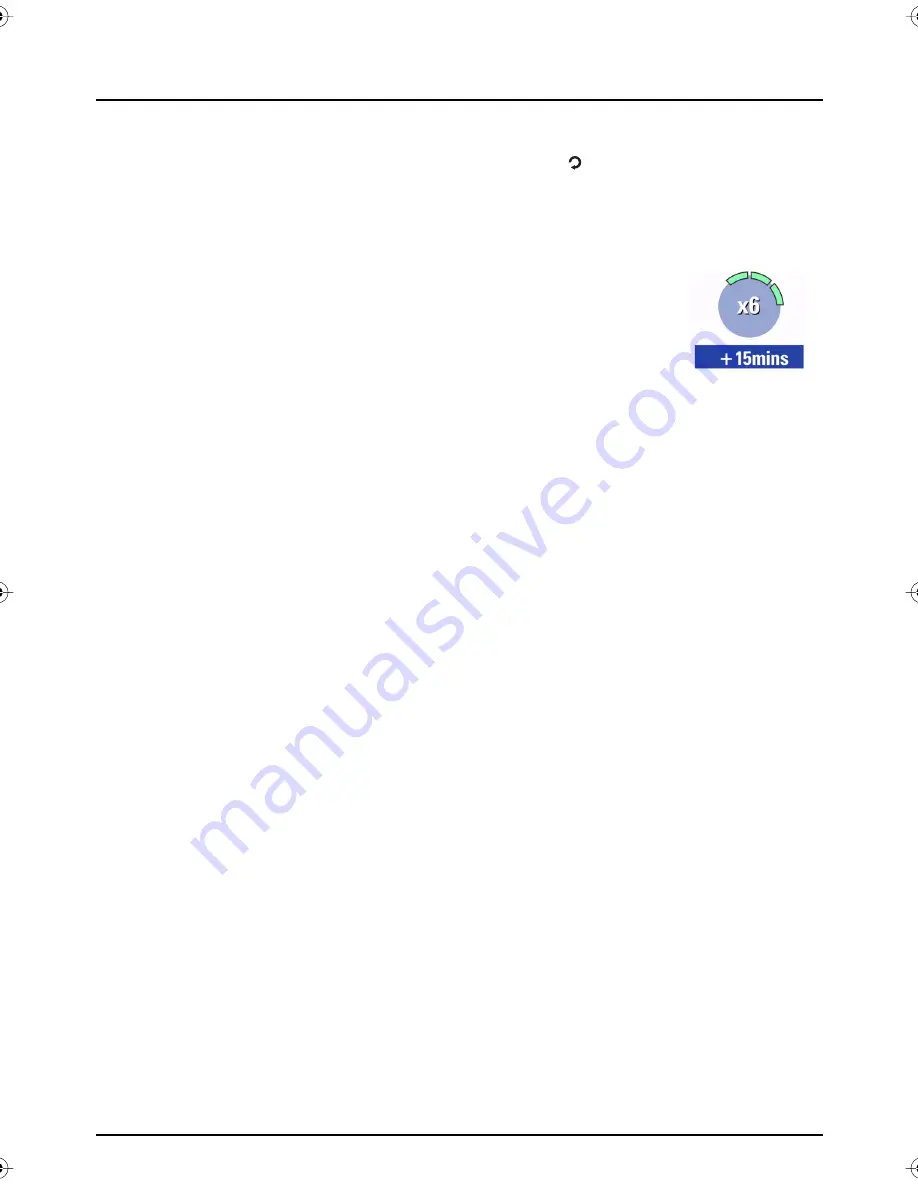
36
Using
MY SKY
◆
When the recorded programme ends, a message displays to tell
you. To return to your Personal Planner, press
back
( ), or to
return to digital TV, press
SKY
.
Fast forward and rewind
Whenever a programme is playing or is paused, you can fast forward
and rewind at any of four different speeds.
◆
To
rewind
, press the
rewind
button on your SKY remote
control.
The rewind x2 symbol displays. The number shows you the speed
(number of times faster than normal playback) the programme is
rewinding, and the direction (anti-clockwise) that the symbol is
spinning shows you that it is rewinding.
◆
To increase the speed, press
rewind
again, up to 3 times (x6,
x12, x30).
◆
To decrease the speed, press the
fast forward
button.
◆
To return to normal playback, press
play
.
You can
fast forward
in the same way as you rewind, just use the
fast forward
button to
increase
the fast forward speed, and the
rewind
button to
decrease
the fast forward speed.
If you reach the end of the recording, the playback pauses at that point.
You can then either rewind or stop the recording.
Slow motion playback
You can play back a programme in slow motion, by pressing and
holding down the
play
button for at least 2 seconds. While the
programme is showing in slow motion, the playback symbol displays,
spinning in slow motion.
To return to the normal speed, press
play
again.
Watching recordings of restricted programmes
or blocked channels
If you choose a recording to watch that:
◆
was broadcast on a channel that is currently blocked, or
◆
is subject to a viewing restriction,
you will need to enter your PIN in order to watch it. For more
information see ‘Changing your Parental Control settings’ on page 44.
Rewind symbol
Watching recordings
S
k
yN
ZP
V
R user.book Page 36 Thursda
y
,
N
o
v
ember 3,
2
005
2
:58 PM


































