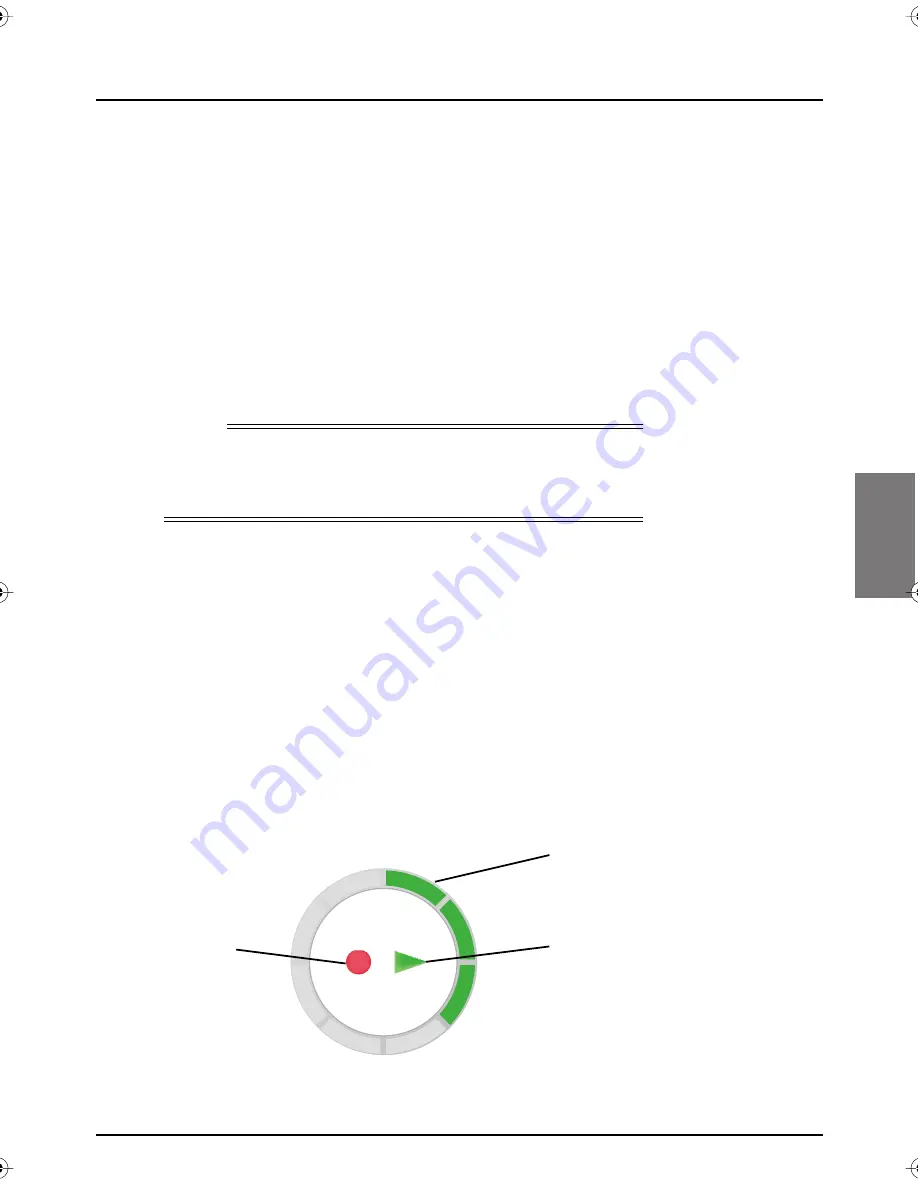
SETUP
53
Setup
Instant Rewind
This is the length of time of the recording
MY SKY
automatically makes
of the channel you are currently viewing. For more information, see
‘Using Instant Rewind’ on page 13.
You can choose one of five settings: ‘Off,’ ‘5’, ‘15’, ‘30’ or ‘60’ minutes.
Add to start of recordings / Add to end of recordings
If you wish, you can add extra time to the start and/or end of
recordings. The same six settings are available for both of these items:
◆
Automatic
– 2 minutes extra recording time will be added to
the scheduled start or end time of recordings;
◆
0, 1, 2, 5 or 10 minutes
– the extra recording time that will
be added to the scheduled start or end time of recordings.
Front-panel recording/playback indicator
You can change the way in which the playback indicator (see below)
on
MY SKY’s
front panel lights up. Three settings are available:
◆
Standard
– the recording, play and/or circular indicators light
up if recording and/or playback is in progress.
◆
Off
– the circular indicator is turned off, but the recording and/
or play indicators light up if recording and/or playback are in
progress.
◆
Demo
– (Demonstration) – all of the indicators light up in a
continuous sequence of operation.
See also page 62.
Note
If one recording immediately follows another, any extra time added to
the start and/or end of recordings may be dropped in favour of the
next recording.
Playback indicator
recording
indicator
circular
indicator
play
indicator
S
k
yN
ZP
V
R user.book Page 53 Thursda
y
,
N
o
v
ember 3,
2
005
2
:58 PM






































