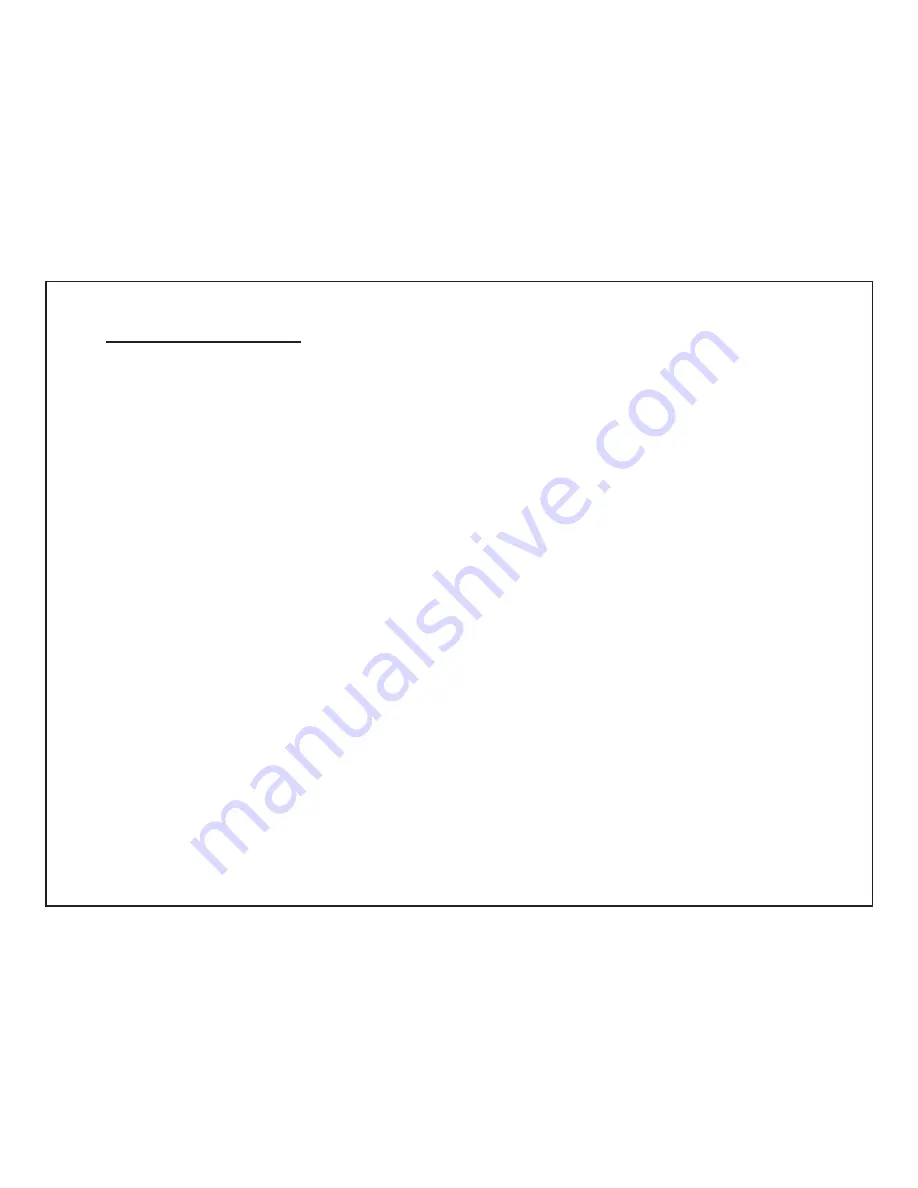
Introduction
1
Never use the MID when driving car, in order to
ensure safe driving.
In the medical area, please abide by related rules
and regulations. Please shut down the MID when
it is near to the medical area.
To avoid the wireless signal to interrupt the plane-
controlled signal, please shut down the MID or
using airplane mode when you are boarding a
flight,
To avoid electronic equipment failure, please shut
down the MID in the vicinage of high-accuracy
electronic equipments.
Please don’t disassemble the MID and
accessories. Only authorized agent has access to
service the MID.
Please keep the MID far away from magnetic
equipments, the radiation of MID may erase the
data stored in the magnetic equipments.
Never use the MID in the vicinage of high
temperature, inflammable gas ( gas station).
Protect the MID and accessories from kids reach
scope, and avoid the kids to use the MID without
parents’ supervision.
Announcements
Preventive maintainance
Please always keep the MID dry. To avoid the
device short trouble, corrosion fault and electric
short, please prevent the device, battery and
charger from water and moisture, and don’t
operate the device or charger by wet hand.
To avoid failure of device, battery and charger,
please prevent the device, battery, charger from
violent shock or shake.
To avoid failure of device, battery and charger,
please prevent the device, battery, charger of all
over heating or too cold circumstance
Never shock, throw, prod the MID, or drop,
extrude, bend the MID.
Never disassemble the device and accessories
arbitrarily, otherwise the device and accessories
are not in our company warranty scope.
Safety Instruction
Before the operation of the MID, please read
this chapter and teach your kids about these
information. For further details, please refer to
the safety instructions and announcement.
Summary of Contents for Sky 7.0w
Page 1: ......

































