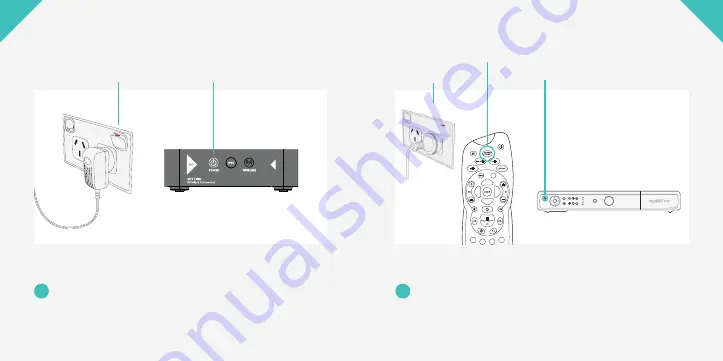
Switch on the mains power socket. The power light
on the SKY LINK will come on.
Turn your MY SKY box on at the mains. Wait 2 minutes
then press the
SKY
button on your remote.
5
6
Switch on
Power light
Switch on
select
REC
guide
message
online
ir receive
signal
Power light turns blue
Wait 2 minutes
then press once

































