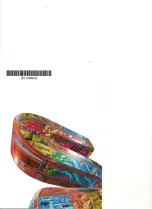Reviews:
No comments
Related manuals for Wireless Router

VAP4641
Brand: Arris Pages: 2

DR814Q
Brand: AOLYNK Pages: 6

3CRWX385075A - Wireless LAN Managed Access Point...
Brand: 3Com Pages: 4

AceroDURO 100/S100
Brand: CNC-Step Pages: 86

L1-RW332
Brand: Link-One Pages: 77

WAP-8131
Brand: LevelOne Pages: 60

WAP-5002
Brand: Sunix Pages: 41

DLB70XX
Brand: Deliberant Pages: 69

E32-433T20DT
Brand: Ebyte Pages: 21

ARND20BDAR2
Brand: LG Pages: 56

LCB-003
Brand: LG Pages: 10

PWFMDD201
Brand: LG Pages: 20

LCWB-001
Brand: LG Pages: 14

GoldStream LR3001
Brand: LG Pages: 89

CR820
Brand: LG Pages: 104

FM300
Brand: LG Pages: 128

WN8122E1
Brand: LG Pages: 11

LG-D686
Brand: LG Pages: 365