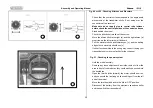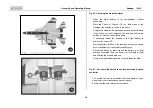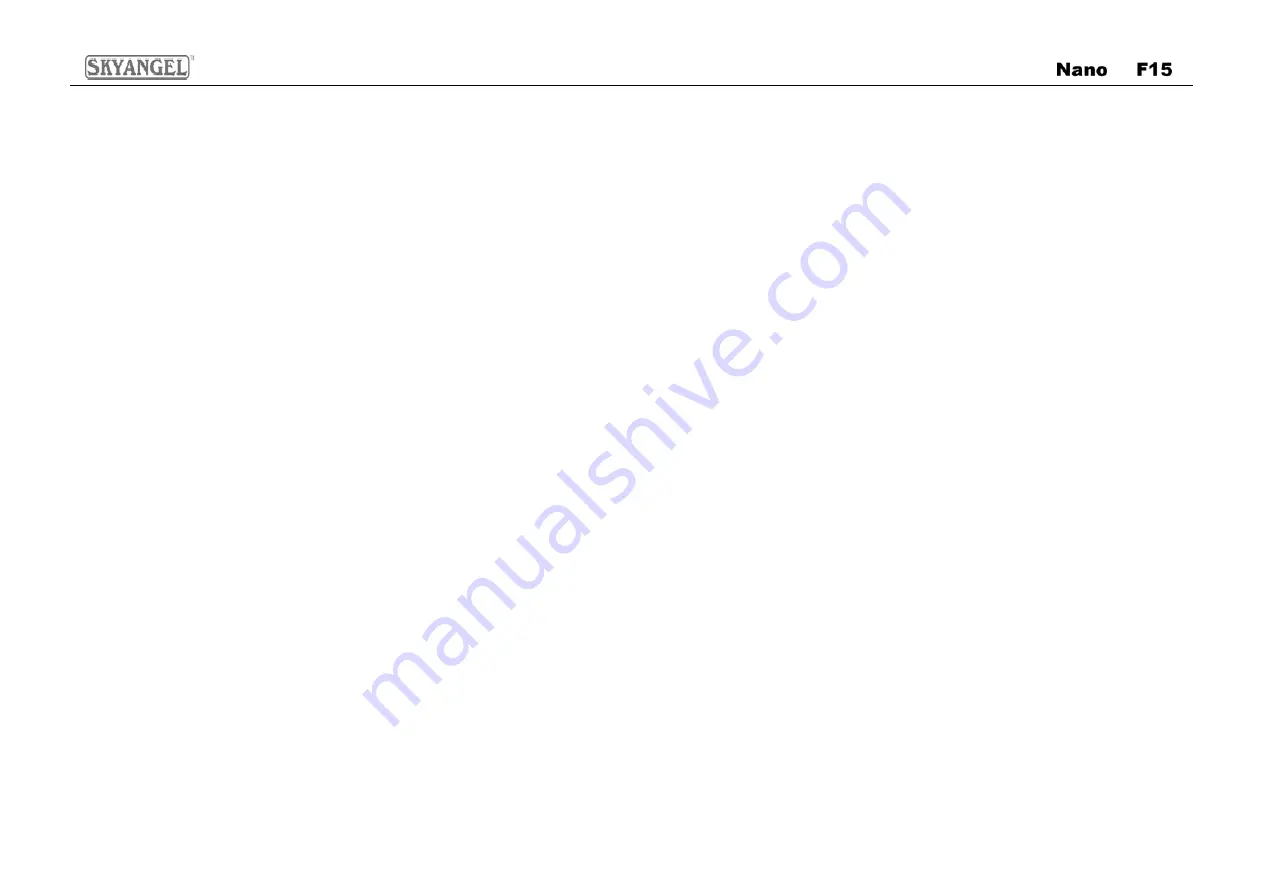
Assembly and Operating Manual
2
Dear customer,
Congratulations on your choice of a
factory-assembled model aircraft from the
SKYANGEL Nano range
and thank you for
placing your trust in us.
Very little preparation work is required to get this
model ready to fly. To operate your new model
safely it is important that you read through all of
the instructions and safety information included
with your model, before you fly it for the first time.
The illustrations in this manual show the Silver
version of the model with factory applied decals.
The power system
The model is powered by a brushless outrunner
motor and ducted fan, both of which are
factory-installed on the Ready-To-Fly version.
The motor is connected to the electronic speed
controller which is factory calibrated on the
Ready-To-Fly version. All that is required is to
charge the Li-Po battery, following the safety
instructions, and connect the battery to the
electronic speed controller.
The radio control system
To fly the Nano F15 you will need a radio control
system with at least four channels. 2.4GHz radios
systems are recommended, similar to the unit
included with our deluxe version.
The power for the receiver is drawn from the
electronic speed controller’s integral BEC system.
The electronic speed controller is located inside of
the fuselage, in front of the ducted fan.
When you wish to fly the model, always make sure
the transmitter is in the “OFF” position. Move the
throttle stick to the “OFF” position as well. Then
connect the flight battery to the electronic speed
controller.
Switch off in the reverse order: disconnect the
battery from the electronic speed controller first,
and then switch off the transmitter.
Glued joints, suitable adhesives
Foam safe epoxy is recommended and available
from most reputable model retail shops.
Trial-fit all parts “dry” before applying glue.
Follow the recommended curing time suggested
by the glue manufacturer. Allow the glue to fully
cure (harden) to the point where the joint can be
placed under stress.
Kit contents
Fuselage, with motor, electronic speed controller
and servo
Clear canopy and cockpit
Left / right wing panels with ailerons
Left / right horizontal stabilizer with elevators
Vertical fin
Accessories
1 x Li-Po battery, 7.4V 600 mAh 20C
2 x 6A Brushless ESC (Electronic Speed Controller)
Y-lead