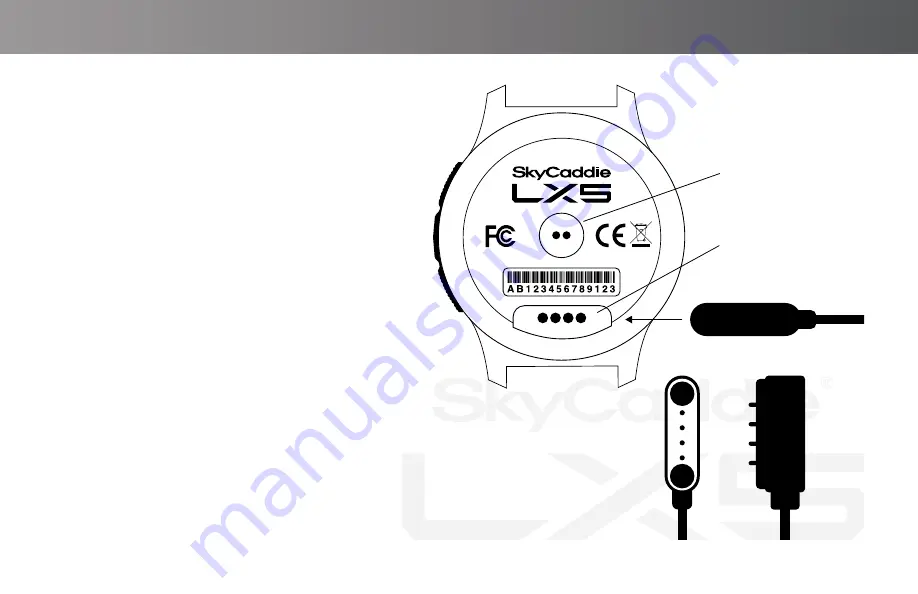
15
CHARGING YOUR SKYCADDIE LX5
Please fully charge your LX5 before first use. Prior to
charging or recharging, make sure the charging con-
tacts and surrounding areas on your LX5 are dry and
free of any dirt or debris to ensure proper electrical
contact and to prevent corrosion.
Use the enclosed magnetic clip/ USB cable to charge
the SkyCadie LX5.
1.
Align the magnetic clip on the back of the
LX5 as shown
2.
Insert the USB Plug into a USB port on
your computer, or a SkyCaddie wall charger
(optional accessory)
3.
If connected correctly, CHARGE screen will
display. When fully charged, 100% Charge
will appear on screen
Heart Rate Monitor
Attach charger from the right
Charging Port
Summary of Contents for LX5
Page 1: ...USER GUIDE ...
















































