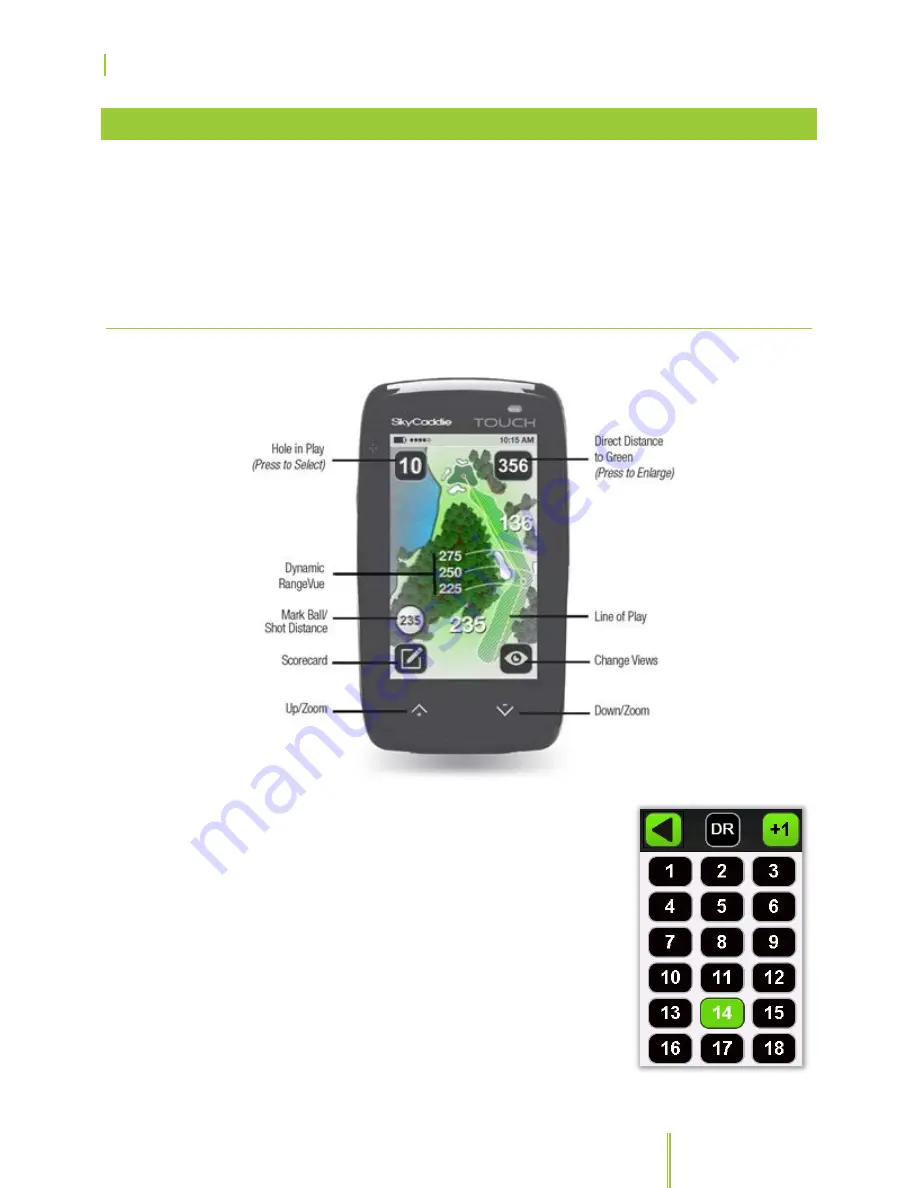
SkyCaddie® TOUCH User Guide
©2015 SkyHawke Technologies, LLC. All Rights Reserved. v.1.1
Page
17
3.1 HOLEVUE
®
AND ADVANCED COURSE MANAGEMENT FEATURES
With an eagle’s view of the entire hole, get the distances you need to
avoid hazards and play smart golf. HoleVue offers a TrueGround
®
-
verified and error-corrected graphic of every golf hole. With HoleVue,
you’ll see the ideal line of play for that hole, real-time distances for
the tee shot and approach shot, plus you can re-position the line of
play to know the distance to any point on a hole in order to play with
fewer strokes.
3.1.1
OVERVIEW OF INTERACTIVE HOLEVUE
®
WITH ZOOM:
•
Hole in Play:
During play, press the
“Hole” button on your screen to
manually advance to a different hole
than the one you are on. If Auto-Hole
Advance is turned on, you will not need
to press this button, since the TOUCH
will know to change holes
automatically. To advance or reverse
manually, however, press the new hole
number and your SkyCaddie will
advance you to that hole.
If the driving range at the facility you’ve
selected has been mapped by a
Hole Selection
Summary of Contents for TOUCH
Page 1: ...User Guide ...















































