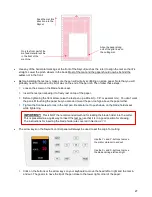37
o
Note that the icon at the top of the screen:
will open a menu where you can then access the
same
Select by Color
or
Select by Type
options:
Option 2: Mark shapes not to be cut on the
Objects
tab of the
Page Thumbnail Viewer
:
o
To access the
Objects
tab, click on the small icon to the left of the palette:
`
o
Select a shape, such as the arrow. On the
Object
tab, it can then be set not to cut:
Click this blue
arrow
Click the
Objects
tab
All of the shapes
appear in a list
Mark boxes for
circles and stars
Only the circles and stars
appear in
Preview
Click on
OK
Click on the
Select by
icon